I recently purchased a Logitech K480 for my iPad Pro; it’s an excellent keyboard for productivity.
However, the spacebar was glitching and flashing a blue rectangle when pressing on several apps.
On the other hand, Apple introduced official support for external mouse and keyboards for iPads in the most recent major update of iPad OS 15.
So if you’re searching for a simple way to solve the spacebar issue with any external keyboard for your iPad, I’ve found one.
Let’s get started! This is the tutorial for you.
Table of Contents
How To Fix Spacebar Not Working On iPad With External Keyboard?
- Goto settings > Accessibility > Keyboards > Full Keyboard Access > Commands.
- Locate Activate, press on it and Clear the spacebar Keyboard Shortcut then click Done.
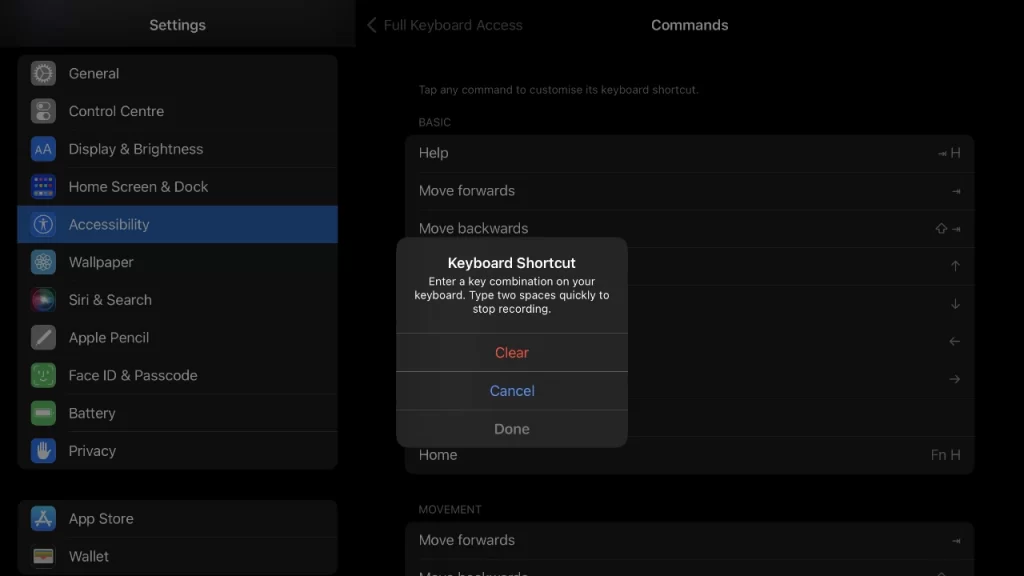
Conclusion
That’s how you can get rid of blue bars from the iPad when using an external keyboard.
But I recommend you to bind another button to Activate because it works like a mouse left-click.
Now you can enjoy a seamless experience with the external keyboard on your iPad without interruption.
If you are still facing any problems, don’t forget to comment below. I’d love to help you out.


