Do you know that you can play games at 4k on a 1080p Monitor without having a new monitor?
It sounds like a dream, but the reality is that you can get more resolution by using something special feature called downsampling. While it doesn’t physically occupy that many pixels on the screen, it can significantly improve the quality of the games.
In this article, we explain what downsampling means and how to enable it on Nvidia and AMD graphics cards.
Table of Contents
What Is Downsampling?
The graphics card renders the images in 4K, and when it comes to displaying them on a monitor, it resizes them to the optimum resolution. We only have to enable it from the graphics card configuration, and games don’t need to support them natively because what they do is “trick” it. In terms of effects, this feels more like a powerful form of anti-aliasing than an enlargement of the desktop screen.
How To Enable DSR In Nvidia Control Panel
DSR renders games at a higher and more detailed resolution. Using various algorithms reduces the resolution to match that of the monitor to deliver 4K graphics quality on any screen.
- Open the Nvidia control panel.
- Go to Manage 3D Settings>DSR Factors>check all boxes and click on apply.
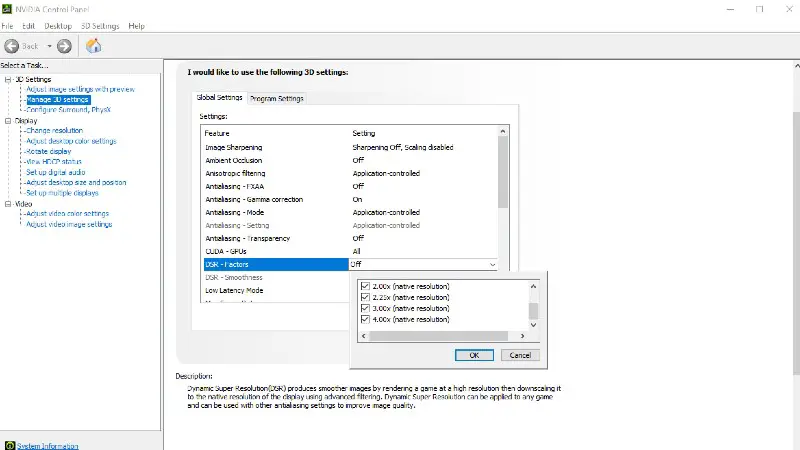
- Once the DSR is applied, you will be asked to keep the changes or discard it; click “Yes” to keep it.
- Open a game; now, you can see the 4k resolution and set it in the game.
How To Enable VSR In AMD Radeon Settings
AMD Virtual Super Resolution (VSR) allows games to be rendered at higher resolutions and then upscaled to a lower native screen resolution.
- Open Radeon Settings by right-clicking on the desktop and select AMD Radeon Settings.
- Select the Display tab and click on enable Virtual Super Resolution.
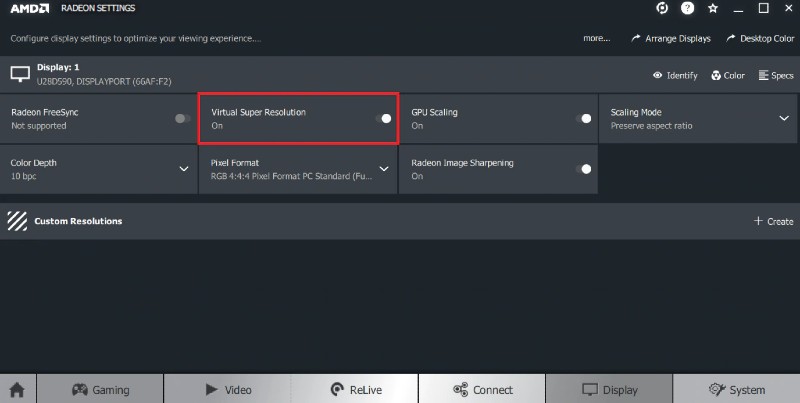
- Click on the Radeon Image Sharpening.
- Close the AMD Radeon Settings.
- Now we can choose higher resolutions in the games without affecting the resolution of Windows.
Conclusion
Downsampling is one of the best ways to improve the image quality of gaming. However, it does not work evenly between games, so you’ll have to test it game-by-game and see where it works better.
Are you using DSR on your PC? Do you noticed graphics in games? Let us know in the comments below!




