Isn’t it aggravating to have a friend waiting to play games on Parsec with you?
But you got an error message that said, “failed to make peer to peer connection while connecting to your friend’s computer.”
However, I’ve found a simple way to fix peer to peer errors and then after fixing them you can enjoy games with friends & family without using a VPN which doesn’t cost a penny.
With this method, you will be able to make even connections faster, so let’s find out how you can fix this error by using Cloudflare Warp.
Table of Contents
What Is Cloudflare Warp?
Cloudflare Warp is a service that helps internet connection performance.
Warp creates a global network of servers that routes traffic through the fastest path to the user, which helps reduce load times and improve overall performance.
Warp also protect from DDoS attacks and other online threats.
Easiest ways to Fix Peer to Peer Error
There are a few things you can do to fix the issue. First, make sure that your computer is up to date and has the latest drivers. Second, try restarting your computer and your router.
Finally, try disabling any firewalls in windows or security software that may be interfering with the game’s connection. If this is not working, you can proceed to the following method.
How to Fix Parsec Peer to Peer connection Error without using VPN
- Download the Cloudflare wrap from above for your device (I’m doing it for Windows).
- To download the software, click the ‘Windows’ option. The “.msi” file type for Cloudflare WARP will be downloaded automatically.
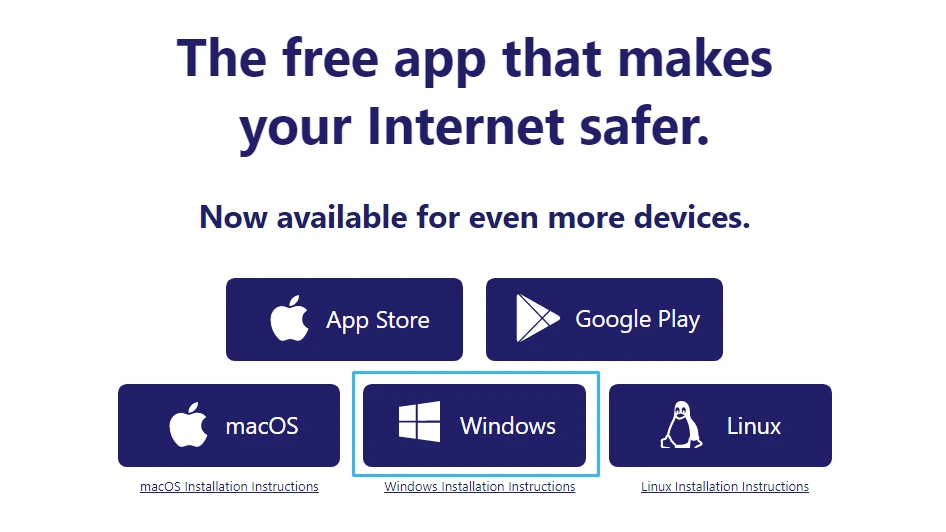
- To install it, click on the file from your browser’s downloads or go to your PC’s downloads folder and double-click the “.msi” file.
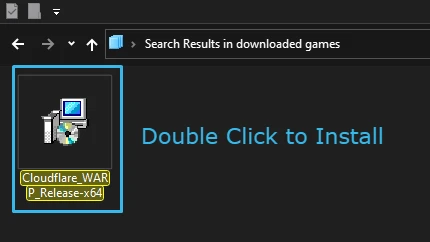
- Follow the setup wizard’s instructions. The entire process will take only a few seconds to complete.
- You can launch WARP from the system tray on your taskbar.
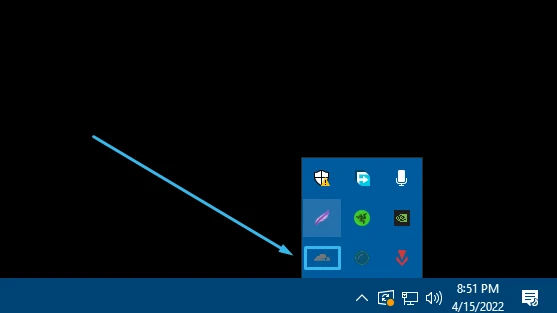
- To connect to the Warp VPN, click the toggle button.
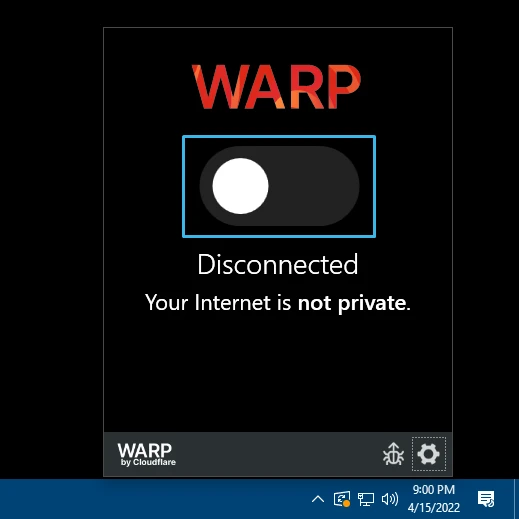
- Click on the gear and select 1.1.1.1 with WARP.
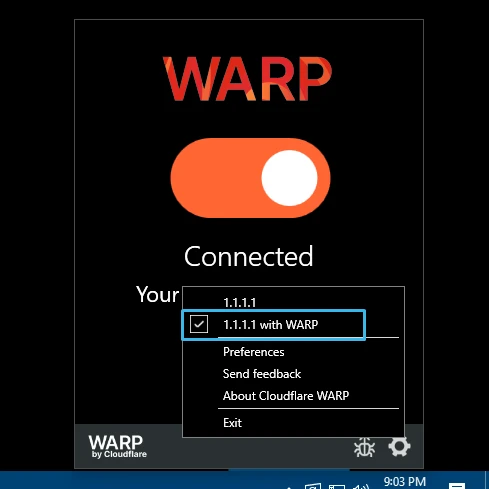
- Now open Parsec, and it will work like a charm.
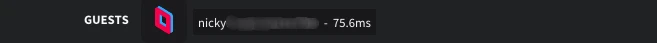
Conclusion
You have successfully fixed your Parsec peer to peer connection by using Warp.
Cloudflare Warp is a great network connection tool that can be used to fix problems with your connection in Parsec at no cost.
It is easy to set up and use, and it can help you improve your gaming experience.
By following the steps outlined in this article, you can get your games up and running in no time.
Be sure to try out Parsec with your friends and family – we know you’ll love it! Thank you for reading this article, and be sure to check back soon for more helpful tips and tricks.


