Do you want to create an instrumental version of your favorite song? Maybe you need to do a backing track? Or do you have a song that you produced but for which you don’t have the original tracks and need to remove the vocal track?
It is not always possible to completely remove the voice from a song due to various factors such as compression, frequency spectrum, stereo separation, etc. However, a program such as Audacity has effects and functions for removing voice from a digital copy of a song. with a few experiments, good-quality audio, and a bit of luck, you can achieve satisfactory results.
Table of Contents
What Is Audacity?
Audacity is a free cross-platform audio editor. It is commonly used for podcasting and has powerful features. One of the drawbacks is that it can be confusing to use at first, but once you’ve gotten the hang of it, it’s great.
Useful features of Audacity include Sync-Lock, Truncate Silence, Silence Finder, and Silence. But there are many more, including recordable equalizers, crossfade, import and export options, as well as edit and save effects chains.
How To Remove Vocals From Song?
- Open a song in Audacity by clicking on “File”, “Import” then “Audio …” Browse the folders on your computer and the dialog box that opens. Select the audio file and click “Open”.
- Once your track is loaded in Audacity, select the track’s drop-down menu, then choose the option to Split the stereo track.
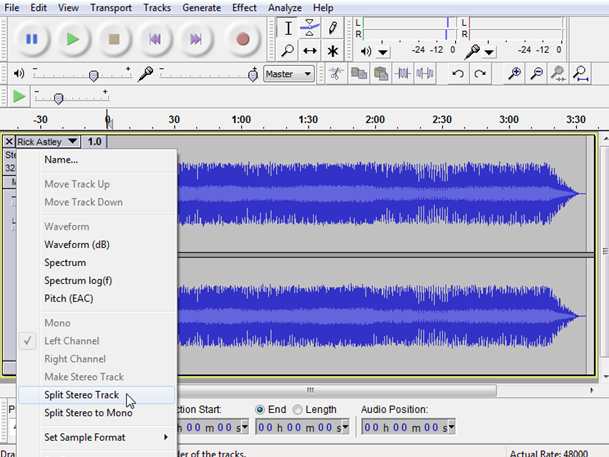
- Click on the lower channel to select it, then choose Effect -> Invert from the menu bar.
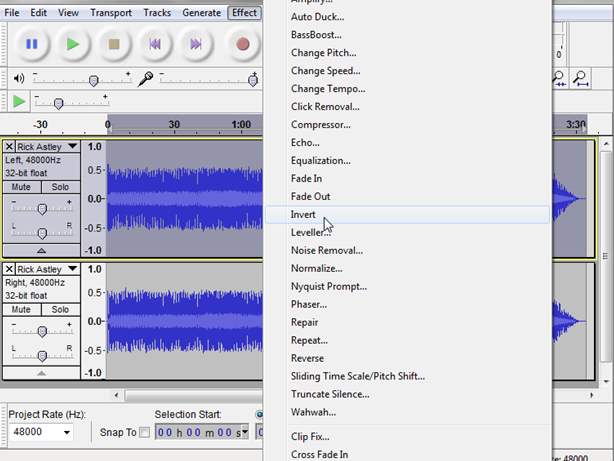
- We’ve almost done! The last thing to do is to define each track in mono. Select the drop-down option for the upper track, then choose Mono.
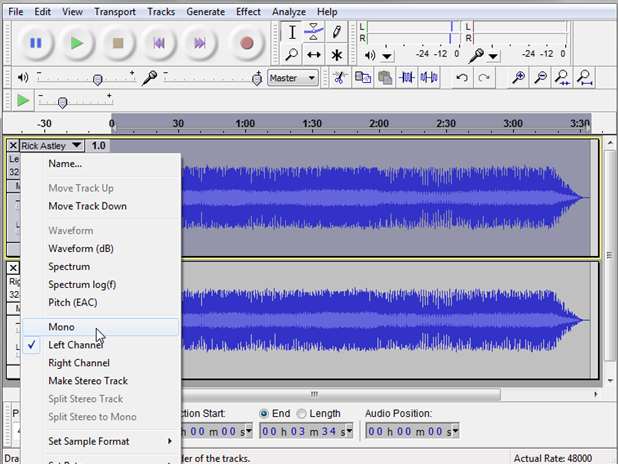 Do the same for the bottom track.
Do the same for the bottom track. - Now you can choose File to the menu bar and export the track.
Conclusion
The result will also vary from song to song. You may get better results in one song, but not with others. Just try to change the volume and isolation settings until you get what you want. You can also search on YouTube there are karaoke versions of many songs and even the lyrics displayed on the screen.
I hope you find this article useful. If you have any questions or comments, please leave them in the comments section. Thanks for reading my blog.

