If you are looking to surf the Internet anonymously or want to bypass geographic restrictions when accessing a web page, you can do it without having to pay for it. We collect the best free VPN for pc that you can use on a computer and that will not incur any cost. If you want to use a lot of bandwidth or download a lot of things, you will always have to opt for a paid VPN.
Table of Contents
What Is A VPN?
What is a VPN and what is it for? Its initials mean Virtual Private Network or Virtual Private Network in our language. It is an online service that can be used to hide your real IP address and that allows you to access restricted or blocked content depending on your geographical position. It also allows you to protect your data when you browse the Internet thanks to the encryption of traffic at all times.
This service uses a server and a client. You install your client on your device, mobile, or computer, and it is used to connect to this server. A kind of private channel or tunnel is created, a local network without the need to be physically connected, between your client and the server. Once this network is created, all the information that travels through it is encrypted and protected to improve security and maintain anonymity.
What Is The Benefits Of Using A Free VPN For PC?
Protecting information is one of the most important features you need when it comes to getting the best free VPN for PC. A VPN is capable of helping you to unblock information that is not available in the location where it is located. As it also prevents many threats of information theft.
There are many things you can do with the free VPN for PC for safe browsing. It is only a matter of the user knowing how to choose since the use of this goes beyond just browsing, but also all the privacy it will give.
- Watch TV online without location blocking.
- Watch Netflix, BBC, Streaming, Hulu without slowing down.
- Protect the user’s IP.
- Unlock international channels.
- Fully hide the actual location.
- Reduce Ping in Some Games
- Download speed.
- Hides private information.
- Change the IP address.
Top 10 Best Free VPN For PC To Use In 2020
1. Opera
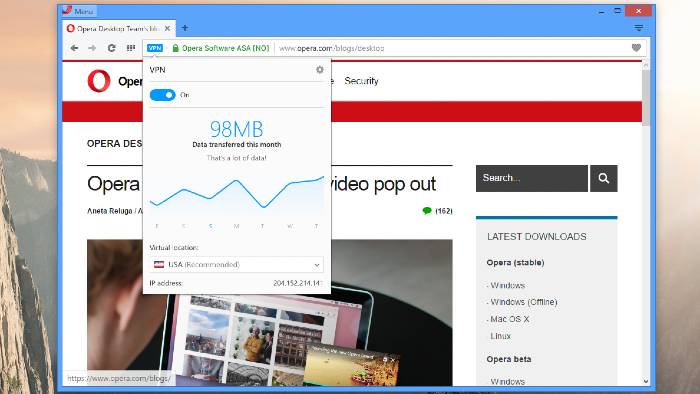
SurfEasy operates, at least partially, the supposed VPN that is incorporated into the Opera browser. SurfEasy is a company that Opera acquired in 2015, but it does not apply the same protections to this Opera VPN.
Opera operates its own advertising network, which collects user information in order to generate revenue. When you use Opera VPN, the company tracks your online activity and uses that information to sell ads, especially using the device’s unique browser ID.
Furthermore, “VPN” is not the correct term. Opera VPN is a proxy that only routes traffic through a tunnel to and from the Opera browser. It does not direct traffic from other applications or processes through that tunnel. Technically, this does not meet our criteria, but we have included it due to its high popularity.
2. Hotspot Shield

Hotspot Shield has a free version and a paid version and is an excellent option for HD streaming. It is very easy to configure. It offers us many locations to enjoy the Netflix catalog, but enough to see it in various countries such as the USA, UK, Germany, etc … With the desktop version, you can watch videos in 1080p HD. In browsers, it is limited to 720p HD.
Not that it can be configured much, but it offers a really spectacular download speed. The free plan has a limited number of servers and a bandwidth of 500MB per day, which is not bad.
eye! Hotspot Shield openly declares that the free version is ad-supported, however, they do not intercept traffic with either the free or premium version. Privacy appears to be still assured.
3. TunnelBear

This VPN is one of the most secure at the moment. In their terms and conditions, they specify that they do not keep any kind of records, so they ensure perfect anonymity and that your data is never stored.
Similarly, its AES 256-bit encryption system stands out, one of the strongest encryptions of the moment. One of its main features is that it does not have trackers or ad injection, so you can navigate easily, without interruptions.
Its main disadvantage is its browsing data limit, which only reaches 500mb per month, expandable to 1500 if you talk about the VPN on twitter.
It has 19 servers around the world in its free version, which expands the list to 20 in its Premium version. This fabulous VPN is available for Android, Windows, iOS, macOS, Firefox, Chrome, and Opera.
4. Windscribe

It is one of the most popular VPNs among users due to its high level of security and the large amount of data they offer. As for security, they have a 256-bit AES encryption package, with perfect secrecy going forward.
Windscribe offers 10 GB of data to free users, with the ability to increase it to 15 GB by tweeting about the service and 1 GB more by bringing friends to the service.
In the free version, Windscribe offers only 10 servers around the world, of which only a few allow torrenting.
The application has anti-malware protection and ad blocker, in addition, they have a policy of not keeping records and clearly explains the data that they DO store in their privacy policy.
Windscribe is available for Windows, macOS, Firefox, Linux, Chrome, and iOS.
5. Hide.me

This VPN in its free version does not offer the OpenVPN protocol, which is the most secure, however, its quality is undoubted. The company does not keep any record of your activity and uses a 256-bit encryption system.
It does not include trackers or ad injection. It offers protection for up to 2 GB of data per month and guarantees at least 3Mbps, however, when the traffic is saturated, it will be the paid users who will have priority.
Although it does not provide access to platforms like Netflix, Hide.me allows torrent downloads. It has only 5 servers in its free version, but offers technical support 24 hours a day, 7 days a week.
Although I would not recommend the free version of Hide.me for streaming, downloading torrents, or gaming, it is a great option to keep your data safe while browsing.
6. NordVPN

This other VPN is the one that offers the most advanced features in the paid VPN market. They have a slightly higher cost than the previous ones, with 3.10 euros per month in the 3-year plan, which would be about 111 euros in the three years. They also have a 30-day refundable trial.
We have no limitation on data consumption or bandwidth, eliminating border blocks without a problem, and even being able to watch Netflix. It is in more than 50 countries and with more than 5000 servers. Its privacy policy makes it very clear that our personal data will be safe and that we can navigate anonymously.
It is compatible with all platforms, and with a single account, we can make 6 connections simultaneously. It has 24/7 assistance and military level encryption for the connection we make. In the network, we do not leave a single trace of what we do. Perhaps the best option on the list.
7. ProtonVPN

Enter the best free and paid VPNs since you have accounts of both types. Its greatest advantages are given by its payment service, which consists of three plans. The basic of € 4 / month, plus € 8 / month and Visionary at € 24 / month. The cheapest offers coverage in all countries, connections of 2 devices at the same time, and unlimited P2P download. With the rest of the plans, we will have access to better servers with Tor, higher-level encryption, and up to 10 simultaneous computers.
Well, as in other cases, it offers compatibility with Windows, Mac, Linux, Android, and iOS. As usual, we will need a browser or App extension to connect to the available servers, which will be the entire list available for premium users, and a small list for free.
One of its advantages is security in navigation and anonymity, with AES encryptions and hidden IP, so it is convenient to use it at work from public places. Not having limitations, we can watch streaming from any country and in any country except limitations by law. Its greatest advantage is the security it provides.
8. ExpressVPN

ExpressVPN currently offers a 12-month fee-paying 6.34 euros per month and another 3 months free. Having seen the above, nothing is free, being slightly more expensive than others on this list but still one of the best and it deserves to be present.
Another great recommendation to watch Disney Plus content in streaming and other TV channels that are not accessible from our country. In fact, it is also compatible with streaming services from Netflix, Hulu, or Amazon Prime, among many others, accessing certain content without paying anything extra.
It is compatible even with Amazon Fire TV, and of course all platforms for PCs, Smartphones, and even Nvidia Shield. With it we have up to 5 simultaneous connections, and an application for our router, providing complete anonymity and high encryption security. It is not the cheapest, but it offers good services.
9. Turbo VPN

It is one of the most popular VPN applications for mobile devices, especially on Android, where it has over ten million downloads from the Google Play Store. And yet we know next to nothing about her. The privacy policy says that it does save users’ real IP addresses.
And although it says that it does not keep activity logs, it does carry out “analysis of data and Internet traffic in real-time, including destination IP addresses or websites, source IP addresses.” The app does not have a website, so it redirects users to its Facebook page. It offers very little technical information about its encryption standards and other details. There are no terms of service document available, nor an end-user license agreement.
A search on who.is showed us that the parent company of Turbo, The Android app requests an excessive amount of permissions, including apps and device history, identity, contacts, phone, photos, media, stored files, device ID, call information, and more. Compare all that with a paid VPN that only requests access to the wifi connection information and network control and you can understand why we are a bit skeptical with Turbo VPN. We strongly recommend that you avoid this VPN.
10. Speedify

Speedify uses its own VPN protocol instead of OpenVPN or any other traditional protocol. Furthermore, it says it is faster and more appropriate for mobile phones that frequently switch between Wi-Fi and a mobile data network. It is protected through ChaCha, a reinforced version of TLS encryption, used on many HTTPS websites.
The service does not keep logs and allows torrenting on a few servers, but not on the fastest ones. Its free level has a data limit of 1 GB per month. It has 35 available server locations, which is more than you’ll find in many paid services.
It has applications available for Windows, macOS, iOS, and Android, although the company is focused on the mobile market. As far as we know, it has no trackers or ad injection.
Issues Of Free VPN
Obviously, having free VPN for PC will not have the same advantages as paying for them. They are a quick solution and are very useful in certain cases, but you may also encounter some small problems:
- They usually have limitations. They will not allow you everything you want and there is usually a monthly or weekly data limit that you cannot pass. They also tend to have speed limitations so you won’t have complete freedom.
- Updates. In some cases, they will continually send us notifications to upgrade to a paid version or limit their functions to encourage us to continue to have all the benefits in exchange for a monthly or annual price.
- Ads. Sometimes it is annoying to have to see ads when we browse using them.
- They offer slower browsing speeds than paid VPNs.
- We must be very careful because the claim of free VPN for PC makes many take the opportunity to sneak in on us with some type of malware.
- A good percentage of free VPN for PC does not offer the possibility to download torrents and access streams, or they do but in a limited way.
- Cheap sometimes is expensive. Therefore, it is important to know well what to look for when choosing the best free VPN for pc and download it from its official websites such as those shown above.
How Does A VPN Work?
A VPN has multiple uses that are currently very useful in the insecure world in which we live. Its main function is to provide security during your Internet browsing. It is also an excellent option to avoid all the censors that currently exist on the Internet. Thus guaranteeing a much more fluid and rewarding navigation. Encryption of information should also not be left behind, as this forms a large part of security.
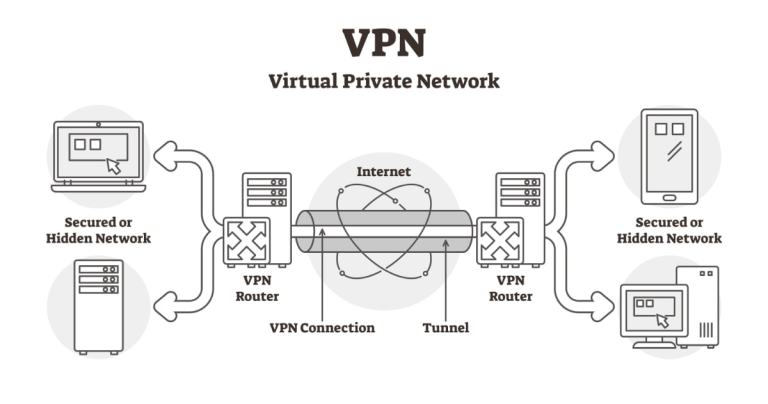
In the case of free VPN for PC, they all guarantee a level of bank encryption. They are excellent options for any of you who need basic functions and average connection speed. For you to know how a VPN works, it has to take into account how it generates its connection. This is represented by starting routes, which is where the information travels.
During this trip, an authentication mesh will be applied where the information will be sent, all this is for the protection of the network where the data will travel. In this way, information can be protected by restricting access to unauthorized persons.
When you acquire a VPN client, he will be able to select a country of preference wherever he wants or needs to connect.
When you start the VPN what happens is that the ISP connects to another server. In this way, it makes a change of IP address to the one that the VPN provides.
Conclusion
If you do not have the money to get the services of a paid VPN. These are the best options in the world of free VPN for PC.
Best free VPN for PC options on the web offer quite acceptable features despite being free VPN services. In addition, they are companies with a long history in the market, so personal information is safe.
All the free VPN for PC services mentioned in this article have a paid version with many more features and benefits.


For pc Nord is my favorite, premium version is about to expire and for my smartphones i prefer to use free ones such as Atlas who are providing services with no logs policy i think it is trustful brand isint it? The problem is that Atlas lacks of reviews, would be great if some experts could give them a look, if you are planning to write about best free vpns for mobiles make sure to dig in to it, thanks a lot, loved the article!
@Keldon111
Glad that you find this article informative. I will love to give a shot to Atlas Vpn.