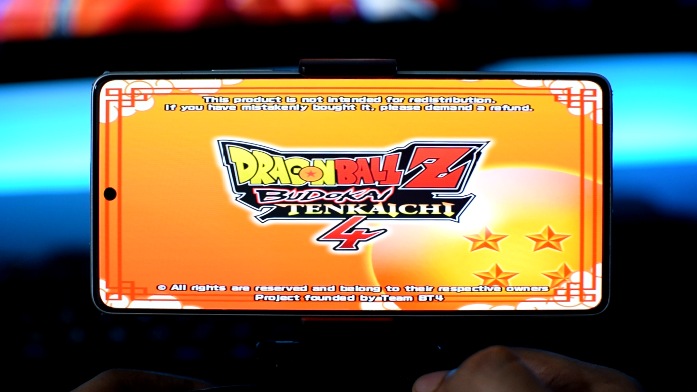Dragon Ball Z Budokai Tenkaichi 4 is a popular fan-made modification (mod) of the original Dragon Ball Z Budokai Tenkaichi 3 game.
This mod has gained immense popularity among fans of the Dragon Ball franchise. While the mod was not officially released for Android, you can still enjoy it on your Android device using the Aethersx2 emulator.
In this article, we will guide you through playing Dragon Ball Z Budokai Tenkaichi 4 Mod on your Android device step by step.
Dragon Ball Z Budokai Tenkaichi 4 Mod is a fan-made modification that adds new characters, stages, and features to the original Dragon Ball Z Budokai Tenkaichi 3 game. With this mod, fans can experience an enhanced and expanded version of the game on various platforms, including Android.
Table of Contents
What is Dragon Ball Z Budokai Tenkaichi 4 Mod?
Dragon Ball Z Budokai Tenkaichi 4 Mod is a creation of passionate fans who have added new content to the original Dragon Ball Z Budokai Tenkaichi 3 game. The mod includes additional characters from various Dragon Ball series, new stages, improved graphics, and gameplay enhancements. It offers an exciting and fresh experience for fans of the franchise.
System Requirements
To play Dragon Ball Z Budokai Tenkaichi 4 Mod on Android using Aethersx2, ensure that your device meets the following minimum requirements:
- Android device with a minimum of 4GB RAM
- Quad-core processor or higher
- Android 9.0 (Lollipop) or above
- Sufficient storage space for the game and emulator files
Gameplay of Dragon ball Z Budokai Tenkaichi 5
How to Play Dragon Ball Z Budokai Tenkaichi 4 Mod On Android
To begin, you need to download the Aethersx2 emulator APK file. Follow these steps to download and install the emulator on your Android device:
- Download the APK file to your device from the official website.
- Locate the downloaded Aethersx2 emulator APK file on your Android device.
- Tap on the APK file to begin the installation process.
- Enable the “Unknown Sources” option in your device settings to allow installations from third-party sources.
- Follow the on-screen instructions to complete the installation.
- Configuring Aethersx2 Emulator.
- Download the Dragon Ball Z Budokai Tenkaichi 4 Mod ISO from here Also, click on Extra and download Full Saved Game.
- Extract the DBZBT4BETAXIIPS2NTSCENGREV3.7z by using ZArchiver.
Now you need to configure Aethersx2 before playing Dragon Ball Z Budokai Tenkaichi 4 Mod:
- Launch the Aethersx2 emulator on your Android device.
- Grant any necessary permissions requested by the emulator.
- Load the PS2 Bios, you can search on the internet.
- Click on the top right corner of the emulator and Import the Memory Card “DBZBT4“.(IT IS IMPORTANT)
- Navigate to the emulator settings and adjust the display and control settings according to your preferences.
- Now, Load Dragon Ball Z Budokai Tenkaichi 4 Mod ISO.
- In the emulator, navigate to the directory where you downloaded the ISO file.
- Select the Dragon Ball Z Budokai Tenkaichi 4 Mod ISO file to load in the emulator.
Setting Up Controls
Before diving into the gameplay, it’s essential to set up the controls for a smooth gaming experience:
- Open the Aethersx2 emulator settings.
- Locate the control settings and configure them according to your preference.
- Customize the on-screen buttons for attacking, blocking, and special moves.
- Save the control settings.
- Gameplay and Features
Dragon Ball Z Budokai Tenkaichi 4 Mod offers new gameplay features and characters to explore. Experience epic battles with enhanced graphics and animations. Discover the unique abilities and moves of the new characters added to the mod. Engage in challenging game modes and unleash powerful attacks to defeat your opponents.
Conclusion
Now you can play Dragon Ball Z Budokai Tenkaichi 4 Mod on your Android device using the Aethersx2 emulator. Enjoy the enhanced gameplay, new characters, and exciting features this fan-made mod offers.
Follow the step-by-step instructions in this article to get started and immerse yourself in the world of Dragon Ball.
FAQs
Can I play Dragon Ball Z Budokai Tenkaichi 4 Mod on any Android device?
Dragon Ball Z Budokai Tenkaichi 4 Mod can be played on Android devices that meet the minimum system requirements mentioned earlier.
Is Dragon Ball Z Budokai Tenkaichi 4 Mod an official release?
Dragon Ball Z Budokai Tenkaichi 4 Mod is a fan-made modification of the original game and is not an official release.
Are there any legal concerns when playing Dragon Ball Z Budokai Tenkaichi 4 Mod?
The legality of fan-made mods can vary depending on your location. It’s advisable to research and comply with the laws of your jurisdiction.
Can I use game controllers to play Dragon Ball Z Budokai Tenkaichi 4 Mod on Android?
Yes, you can connect compatible game controllers to your Android device and use them to enhance your gameplay experience.
Can I play Dragon Ball Z Budokai Tenkaichi 4 Mod online with other players?
Dragon Ball Z Budokai Tenkaichi 4 Mod on Android using Aethersx2 is limited to offline gameplay.