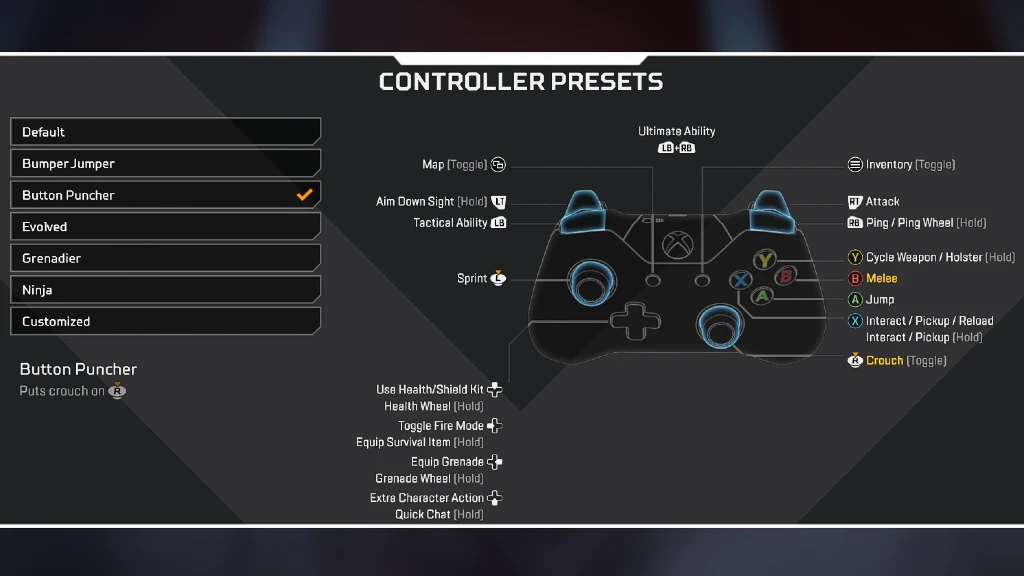NiceWigg is a streamer and Content Creator for 100 Thieves. He got the spotlight when dizzy hosted him in 2019.
NiceWigg’s reaction was priceless; then his entire life changed people started following him for his personality with insane controller plays. NiceWigg is the first professionally signed Apex Legends controller player.
You should try his controller settings and tweak them as your preference. We complied NiceWigg apex controller settings for you. Let’s dive into the settings!
Table of Contents
NiceWigg Apex Legends Controller Settings
Controller Layout: Controller Presets
| Stick Layout | Default |
| Interact/Reload Button | Tap to Use and Reload |
| Crouch Button | Toggle |
| Aim Button | Hold |
| Survival Slot Button | ON |
| Trigger Deadzones | Default |
| Menu Cursor Speed | 80% |
| Movement Deadzone | Small |
| Inverted Look | Off |
| Vibration | Off |
NiceWigg Custom Look Controls
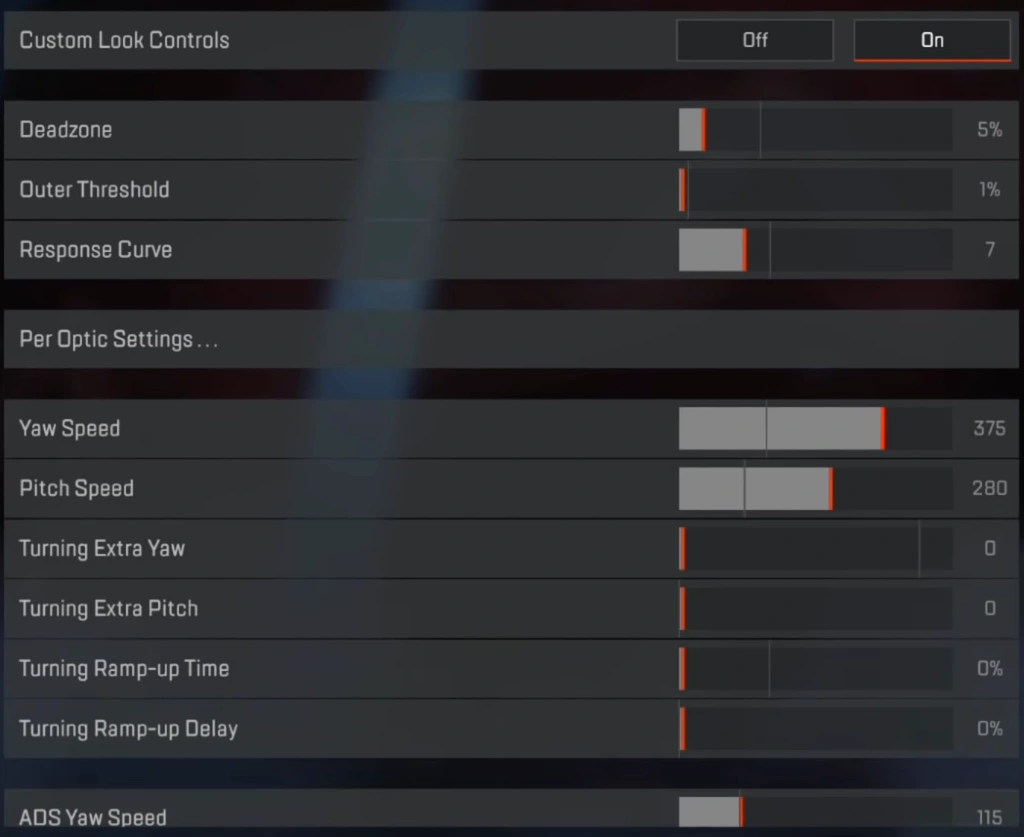
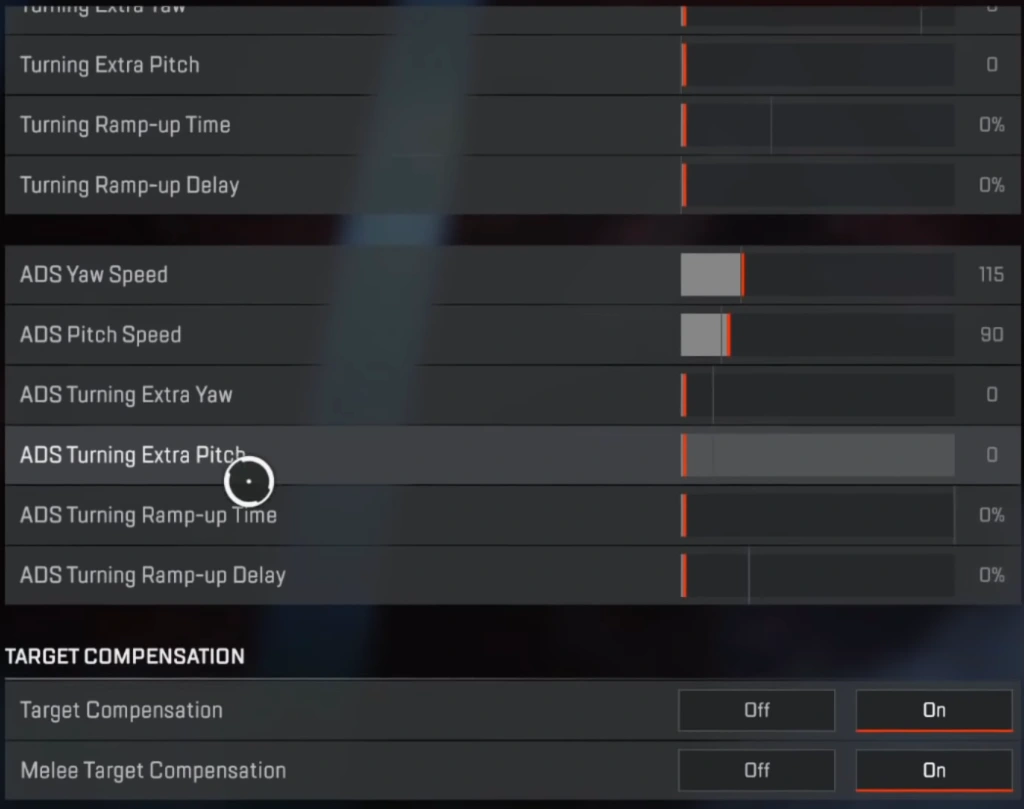
NiceWigg Apex Legends Video Settings
| FOV | 110 |
| Resolution | 1920×1080 |
| Aspect Ratio | 16:9 |
| Graphics Settings | Everything Low for better FPS |
NiceWig Setup
| Monitor | ASUS VG248QG 24 |
| Controller | Razer Wolverine V2 |
| Headphone | Logitech G935 |
| Processor | i9 9900k |
| GPU | RTX 2080ti |
Conclusion
Do not copy the exact NiceWigg’s settings; it will ruin your gameplay, but you can use some of his settings and tweak them as you feel comfortable, and don’t forget to Subscribe to his youtube channel.