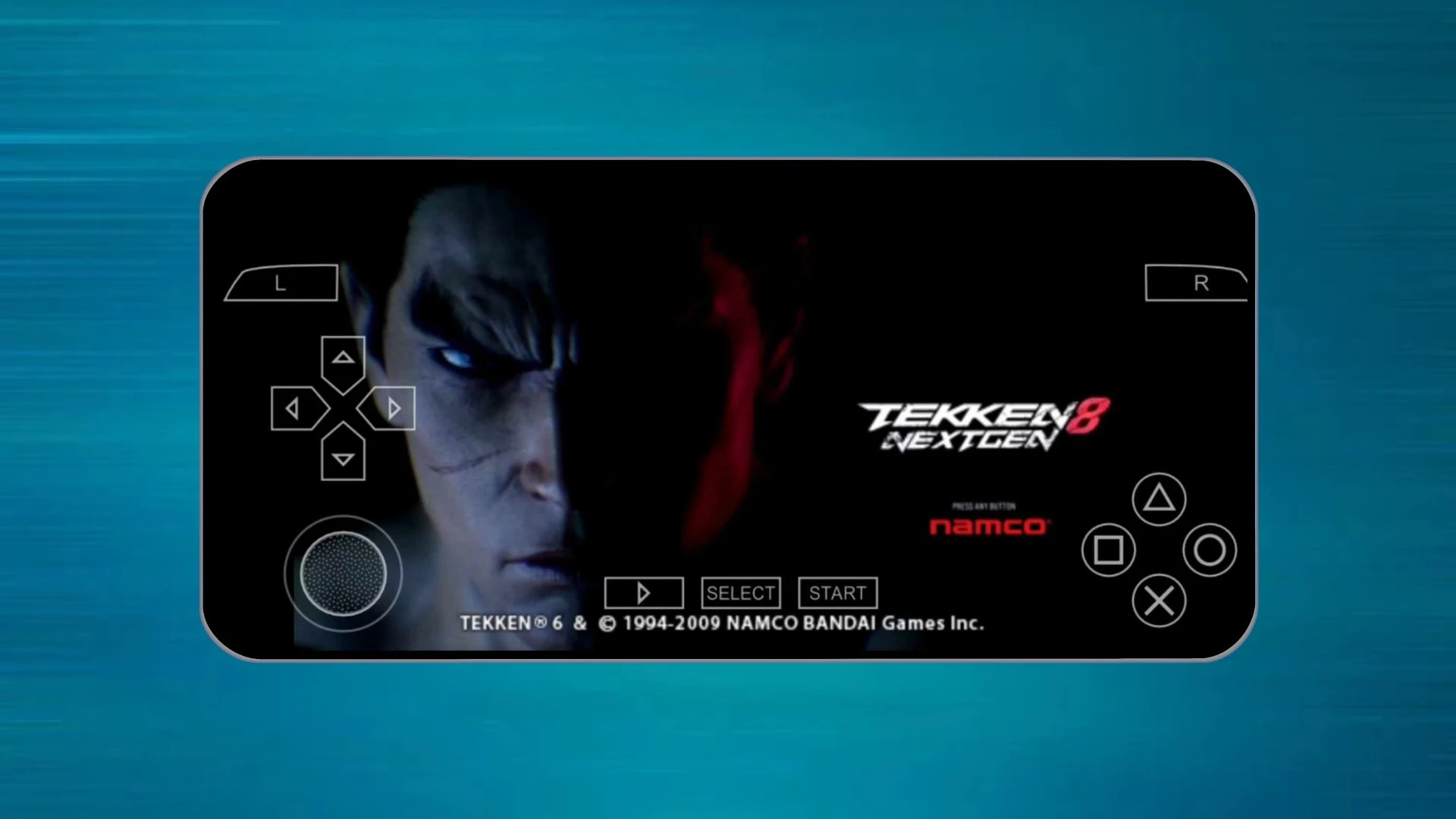Tekken 8 is one of the most anticipated fighting games, but it is not officially available on the PSP.
However, thanks to modders, you can experience Tekken 8-like gameplay on PPSSPP by using a modified version of Tekken 6 with updated characters, graphics, and mechanics.
If you’re looking to play Tekken 8 PPSSPP Mod on your Android device, follow this guide to set it up properly.
Table of Contents
Requirements
Before proceeding, make sure you have the following:
- PPSSPP Emulator (Download from the Google Play Store or the official PPSSPP website).
- Tekken 8 PPSSPP Mod (Tekken 6 Modded ISO & Texture Pack) – You can find this below.
- ZArchiver or Any File Extractor – To extract the game files.
- At least 2GB of Free Storage – The modded ISO can be 1GB+ in size.
Step-by-Step Installation Guide
Step 1: Download the Tekken 8 PPSSPP Mod Files
- Download the modded Tekken 6 ISO with Tekken 8 above.
- Download both the ISO file and any additional texture files if available.
Step 2: Extract and Move the Files
- Use ZArchiver or any file manager to extract the downloaded RAR/ZIP files.
- Move the Tekken 8 PPSSPP ISO to
PSP/GAMEon your device. - If the mod includes a texture pack, paste it into
PSP/TEXTURES.
Step 3: Configure PPSSPP Settings for Smooth Performance
For the best gameplay experience, tweak these settings in PPSSPP:
Graphics Settings:
- Backend: Vulkan (if supported) or OpenGL
- Frameskipping: 1 or Auto
- Rendering Resolution: 1x or 2x PSP (higher may lag on low-end devices)
- Texture Filtering: Linear
- Hardware Transform: Disable if experiencing graphic glitches
Control Customization:
- If using touch controls, adjust button layout for comfort.
- For better gameplay, connect a Bluetooth controller.
Step 4: Launch & Play the Game
- Open PPSSPP Emulator.
- Locate Tekken 8 Mod in your game library.
- Tap on it and start playing!
Features of the Tekken 8 PPSSPP Mod
- New Characters: Includes updated rosters like Jin Kazama, Kazuya, and new fighters.
- Enhanced Graphics: Improved textures and lighting effects.
- Updated Movesets: More fluid and dynamic fighting mechanics.
- New Stages: Fresh backgrounds inspired by Tekken 8’s style.
- 60 FPS Gameplay: Runs smoothly on capable devices.
Troubleshooting Common Issues
If you face problems while playing, here are some fixes:
- Game Lagging? Reduce rendering resolution to
1x PSPand enable frameskip. - Textures Not Loading? Ensure the texture pack is in
PSP/TEXTURESand enable “Replace Textures” in PPSSPP. - Game Crashes? Use the latest version of PPSSPP Emulator and re-extract the ISO if corrupted.
Conclusion
With the Tekken 8 PPSSPP Mod, you can enjoy a near-next-gen Tekken experience on your Android phone. While it’s not an official port, the mod brings fresh excitement for Tekken fans on mobile. Follow the steps carefully, tweak the settings for optimal performance, and enjoy battling it out in Tekken 8 on PPSSPP!
For more gaming mods and guides, stay tuned!