When we first log in with a PlayStation Network account on a PS4 console, the account is attached to that console. There are situations in which we need to unlink the PSN account from the PS4 console, for example, if we want to sell it or it is stolen. We will teach you how to do it, even remotely.
Sony takes PlayStation Network (PSN) security very seriously from the rough issue of PS4 hacking a couple of years ago, Sony takes PlayStation Network (PSN) security very seriously.
All PS4 consoles are linked to a PSN account, where the permissions to download the games and movies that we have bought or obtained through PlayStation Plus are received.
Usually, we have our PSN account linked as the primary account of our PS4 console, although a relative or friend can also have it, and thus games can be shared.
There are situations in which we may be interested in unlinking a PSN account from the PS4 console. For example, if we want to sell it, it has been stolen, we have to send it to the Technical Service, or we will use another PS4 as the main one.
You can unlink the PS4 account from the configuration of the console itself or remotely. Let’s explain both methods.
Table of Contents
How To Unlink A PSN Account From The PS4 Console?
The easiest way to do this is from the console itself:
We launch the PS4 with the PSN account that we want to unlink
From the Home screen, we enter Settings, then PlayStation Network / Account Management, and press Activate as your primary PS4
Select the Disable option, and click Yes
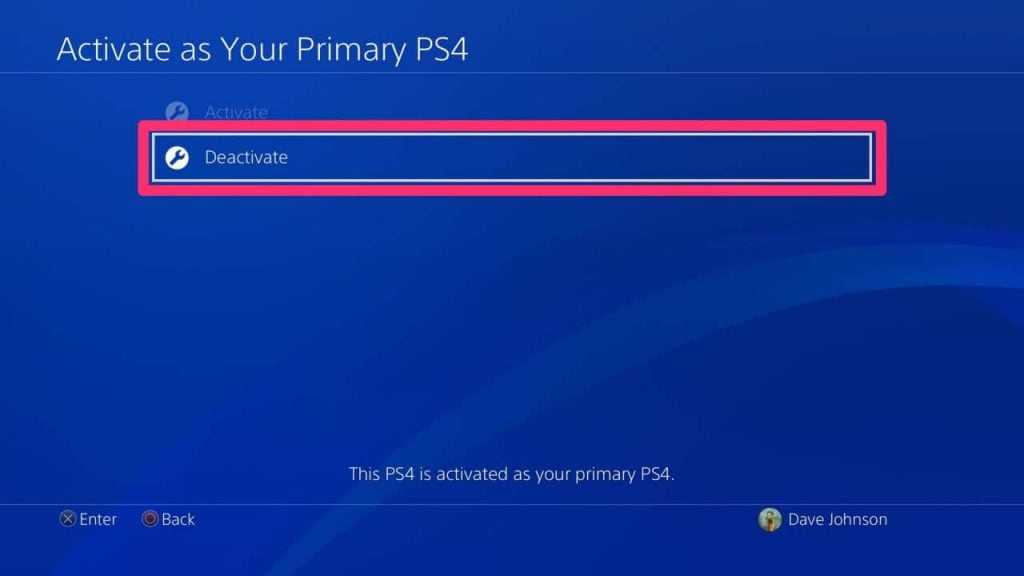
We have already unlinked the account. Now we can activate a different one or format the PS4 console to sell it.
How to unlink a PSN account remotely.
If you do not have the PS4 on hand (for example, if it has been stolen, or you have lost it, or you are away from home), you can remotely unlink the PSN account from the PS4.
This should be done even if we have unlinked it from the console itself in the previous step to make sure.
It is essential to know that you can only unlink a PSN account from a PS4 console remotely once every six months. Sony does not support more even if you ask for it on the phone, so think carefully before doing so because you will not be able to unlink another account on that console in the short term.
We log in with our PSN account on the Sony Account Management website.
Click on the Devices tab to see all that we have linked to the account.
Remote deactivation on the web browser
- Sign in to account management on the web.
- Select [Device Management].
- Select [PlayStation Systems (Games)] > [Deactivate All Devices] > [Yes].
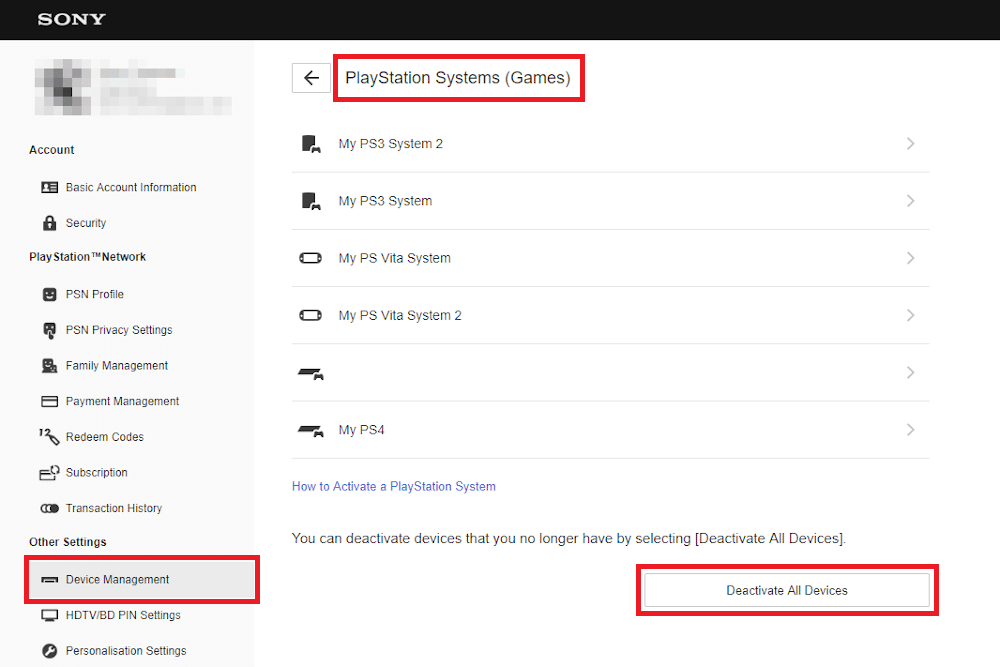
A confirmation message will appear when deactivation is complete.
The system will ask for confirmation, and if we agree, the PSN account will be unlinked from the PS4 console. We will no longer download content from this account on that console until we activate it again from the PS4 Settings itself.
Note that this deactivation does not affect the content of the video store (PlayStation Video). To deactivate it, you have to do it from the console itself or call Sony Technical Service by phone.


