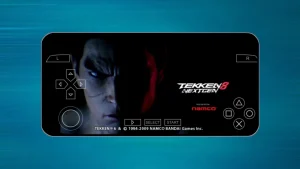India banned several Chinese mobile apps a few years ago because of border conflicts with China. The banned apps included TikTok, WeChat, Likee, UC News, UC Browser, and CapCut, which are very popular in India and generate enormous revenues for their Chinese developers.
It is currently impossible to download CapCut from the App Store. If you are an influencer looking to edit your videos with CapCut, we have a workaround that allows you to download and use the app despite the ban.
Note: If you are planning to sideload the CapCut app on your ios device in India, do this at your risk; we are just publishing this for educational purposes only. So, let’s dive into the tutorial.
Table of Contents
How To Sideload CapCut App On iOS Using Sideloadly?
To sideload the CapCut app on an iOS device using Sideloadly, you must have to install iTunes and iCloud on your PC, then you’ll need to follow these steps:
- Download the latest version of Sideloadly on your PC from Here.
- Download the CapCut IPA file from Here.
- Open Sideloadly and connect your iOS device to your computer.
- Click on the “Add” button in Sideloadly, then select the CapCut IPA file you downloaded.
- Click on the “Install” button to begin the sideloading process.
- Wait for the installation to complete, then disconnect your iOS device from your computer.
- The CapCut app should now be installed on your device. You can access it from the home screen or app drawer.
Keep in mind that sideloading apps on iOS can be risky, as these apps are not vetted by Apple and may not be safe to use. Make sure to only sideload apps from trusted sources.
How Fix CapCut No Internet Connection Issue In India?
- Install Turbo VPN on your iOS device from App Store.
- Run the Turbo VPN and Make sure that Turbo VPN is properly configured and connected to a server outside India.
- Relaunch the CapCut app.
- If none of the above steps help, you may want to try using a different VPN service.
Conclusion
Sideloading the CapCut app using Sideloadly on your iOS device is a simple process that allows you to install apps unavailable from the App Store. After following the steps above, you can quickly sideload the CapCut application onto your iOS device and enjoy using it.
Even though the procedure may initially seem difficult, anyone with the necessary equipment and a basic understanding of technology may do it. Therefore, give sideloading a shot and see how it goes if you have an iOS device and want to try out the CapCut app.