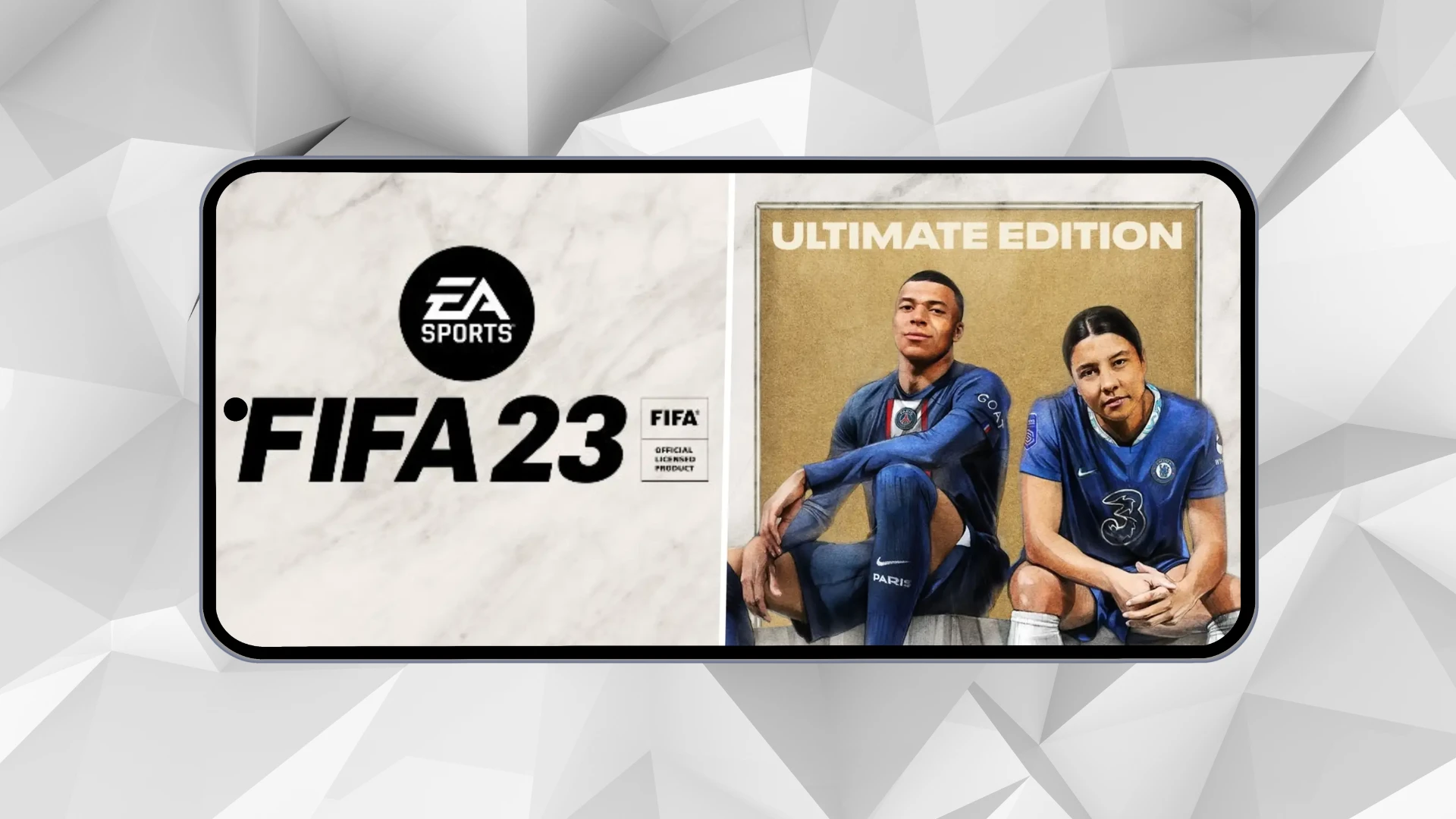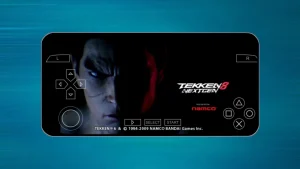FIFA 23 is a highly popular football simulation game originally released for consoles and PC.
With recent advances in Android gaming and emulation technology, it’s now possible to play FIFA 23 on your Android device using the Yuzu Emulator.
Yuzu, a Nintendo Switch emulator, has an Android version that allows high-end smartphones to emulate Switch games, including FIFA 23.
In this guide, we’ll explain step-by-step how you can set up and play FIFA 23 on your Android device using Yuzu.
Table of Contents
Requirements
Before you begin, ensure you have the following:
-
A powerful Android device
(Preferably with Snapdragon 8 Gen 1 / 8+ Gen 1 / Gen 2 / newer, 8GB or more RAM, and good cooling) -
Yuzu Emulator for Android (official build)
-
FIFA 23 Nintendo Switch version ROM
(You must own the original game legally and dump it yourself — downloading copyrighted ROMs illegally is against the law.) -
Switch firmware files (needed to boot the game)
-
Storage Space: FIFA 23 file is large (~6–7 GB for Switch version).
-
Controller (optional but recommended): A Bluetooth controller for better gameplay experience.
How to Play FIFA 23 on Android: Step-by-Step Guide
1. Install Yuzu Emulator on Android
-
Download the official Yuzu Emulator APK from Yuzu’s official website or GitHub page.
(There are many fake versions — make sure you download from the official source.) -
Install it on your Android device. You may need to enable “Install from Unknown Sources” in your settings.
2. Prepare Your FIFA 23 Game File
-
If you own a Nintendo Switch and a copy of FIFA 23, you can dump the game using tools like
nxdumptool. -
Make sure you have the game file in
.NSP,.XCI, or.NSZformat.
Important:
Only use your legally obtained game dumps. Sharing or downloading pirated games is illegal.
3. Set Up the Emulator
-
Open Yuzu on Android.
-
It will ask you to import Nintendo Switch keys (prod.keys and title.keys).
-
You can dump these from your Switch using tools like
Lockpick_RCM.
-
-
After setting up the keys, you may need to install the Switch firmware inside Yuzu.
4. Add the Game to Yuzu
-
Place your FIFA 23 game file somewhere accessible on your Android device (like the “Downloads” or “Games” folder).
-
In Yuzu, click the “+” button to add the folder where your FIFA 23 ROM is stored.
-
The game should now appear in your library.
5. Optimize Settings for Better Performance
-
Set GPU accuracy to Low for better speed.
-
Use Docked Mode for better graphics quality.
-
Enable or disable “Fast Memory” depending on stability.
-
Lower resolution scaling if you experience lag.
6. Connect a Controller (Optional)
-
While Yuzu has touch controls, playing FIFA 23 is much smoother with a Bluetooth controller like:
-
Xbox Controller
-
DualShock 4 / DualSense
-
Backbone One / Razer Kishi
-
7. Start Playing
-
Tap on FIFA 23 in your Yuzu library.
-
The game will start — it might take a few seconds to load.
-
Now you can enjoy FIFA 23 on your Android device!
Important Tips
-
Device Heating: Emulating Switch games can cause your phone to heat up. Use a cooling fan if possible.
-
Battery Usage: Heavy gaming can drain battery quickly. Play while plugged in if possible.
-
Game Crashes: FIFA 23 is a complex game; occasional crashes can happen. Save your progress frequently.
-
Updates: Keep Yuzu Emulator updated. Developers regularly fix bugs and improve performance.
FAQs
Can I play FIFA 23 smoothly on any Android phone?
No. You need a high-end phone with a powerful CPU and GPU. Mid-range or budget devices will struggle.
Is FIFA 23 fully playable on Yuzu Android?
Mostly yes, but depending on your device and Yuzu updates, you may encounter minor graphical glitches or slowdowns.
Is it legal to use Yuzu?
Yes, Yuzu itself is legal. However, you must dump your own games and not download pirated ROMs.
Conclusion
Thanks to emulators like Yuzu, gaming on Android is reaching console levels of quality. If you have a powerful device and the correct files, you can enjoy FIFA 23 wherever you go. Just remember to play responsibly, support the developers, and stay legal!
Happy gaming! ⚽📱