Due to the way WhatsApp works to start a conversation with a person, it is necessary to have their number saved in the terminal’s phone book. This is not a problem for your regular contacts since it is most likely that you already have them registered on the agenda, but … what about the specific contacts? Those you only need to write once and you probably never send a message again.
Until relatively recently it was not possible to start a conversation with them without first registering them on the agenda, but now it is possible. Thanks to the popularity of WhatsApp and that many companies decided to include the service as a customer service channel, those responsible for the service created a method to place a link on any website and start a conversation, something you can use whenever you need and No need to have a website.
Table of Contents
How to send a WhatsApp message without saving contact?
While there are several applications that expressly serve to make it easier for you to send WhatsApp to people you don’t have in contacts, the truth is that you don’t need to install anything. All you need is a web browser like Google Chrome or similar.
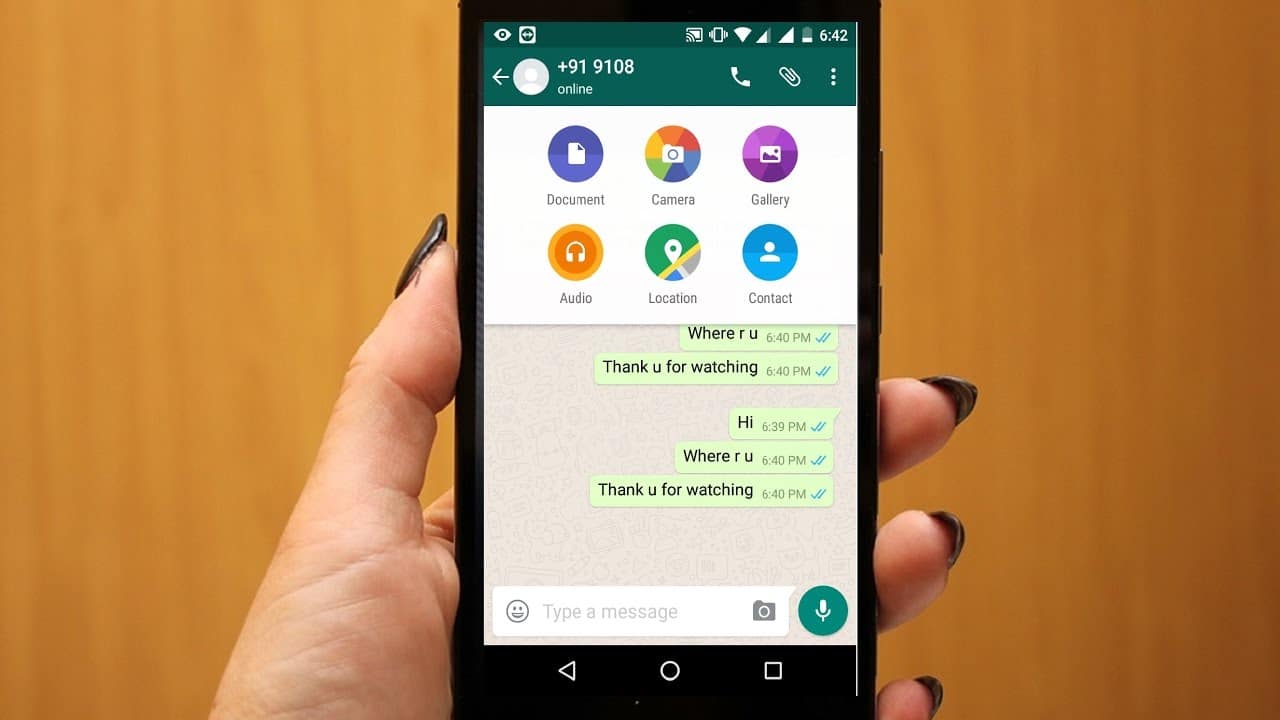
WhatsApp has an API by which you can pre-configure the sending of messages to adjust some parameters in the web address. It sounds complicated, but it’s really as easy as changing one text to another. The web address is as follows:
https://api.whatsapp.com/send?phone=number
You must change the final part, “number”, to the phone number to which you want to send the message in WhatsApp. This number must include the country code, without zeros and without the + symbol. For example, for telephone number 123456789 you should write 9123456789 if it is an Indian number. You can find the complete list of telephone codes here.
That is, if you want to send a WhatsApp to the number +91xxxxxxxxxx, you must open this web address in the browser https://api.whatsapp.com/send?phone=xxxxxxxxxx. This will open a minimalistic web page with a single button: Message.

