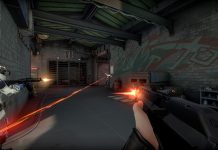Are you looking for Thwifo’s Valorant settings? Thwifo is one of the Fortnite guys who switched to Valorant permanently. He was well known in the Fortnite community for his 1v1s, and he used to make insane high-ground retakes.
When it comes to the Valorant, he also shines on the leaderboard at number 7 in NA. He plays with every agent in the game and still destroys everybody who comes in his path.
Thwifo is famous for his smooth and precise gameplay on YouTube, Twitch. Here are the Thwifo Valorant Settings.
Table of Contents
Thwifo Valorant Settings, Crosshair, Key Binding, and PC Specs
Thwifo Mouse Settings:
| DPI | 800 | 0.30 (Scoped)0.900 |
| eDPI | 240 | |
| Polling Rate | 1000 | 6 (Windows Pointer Speed) |
Thwifo Key bindings:
| Crouch | Left Ctrl |
| Walk | Left Shift |
| Jump | Mouse Wheel Down |
| Ability 1 | C |
| Ability 2 | Q |
| Ability 3 | F |
| Ultimate Ability | MSB |
Thwifo Crosshair Settings:
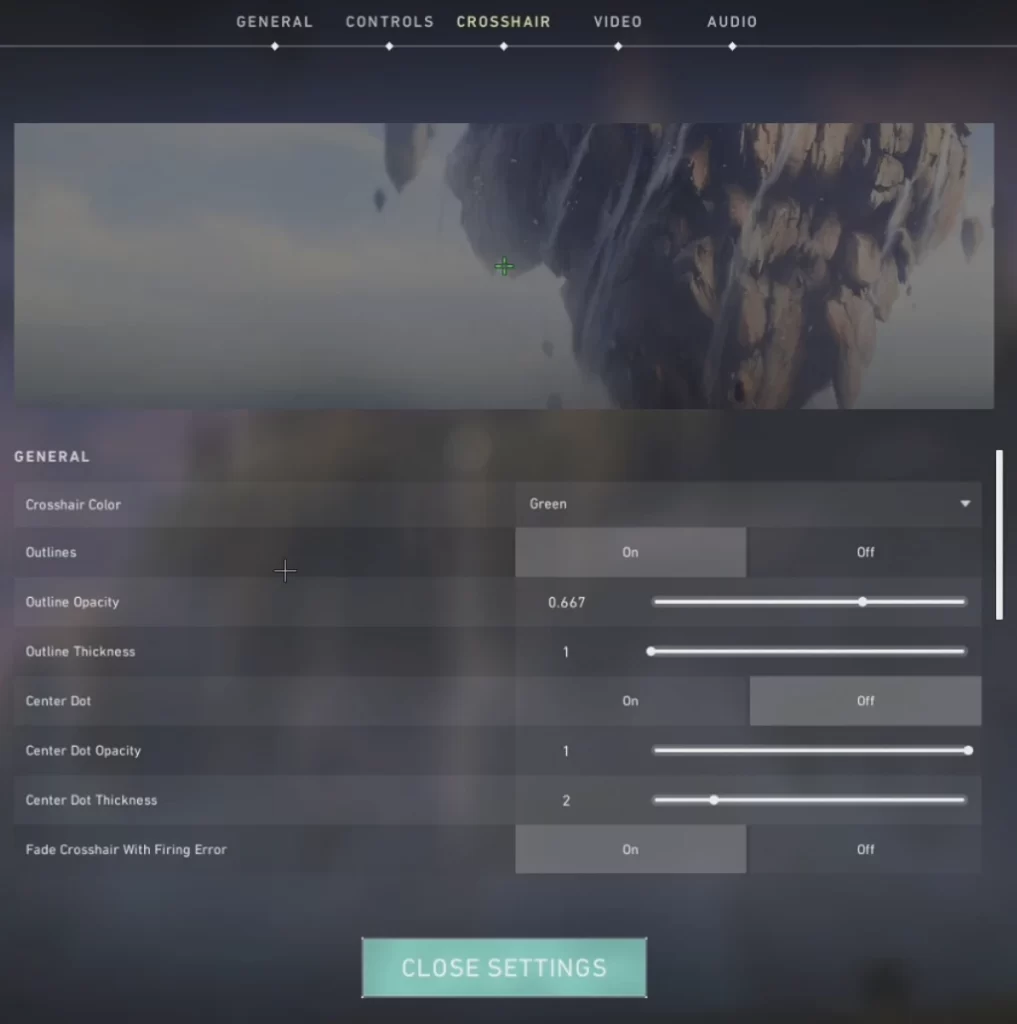
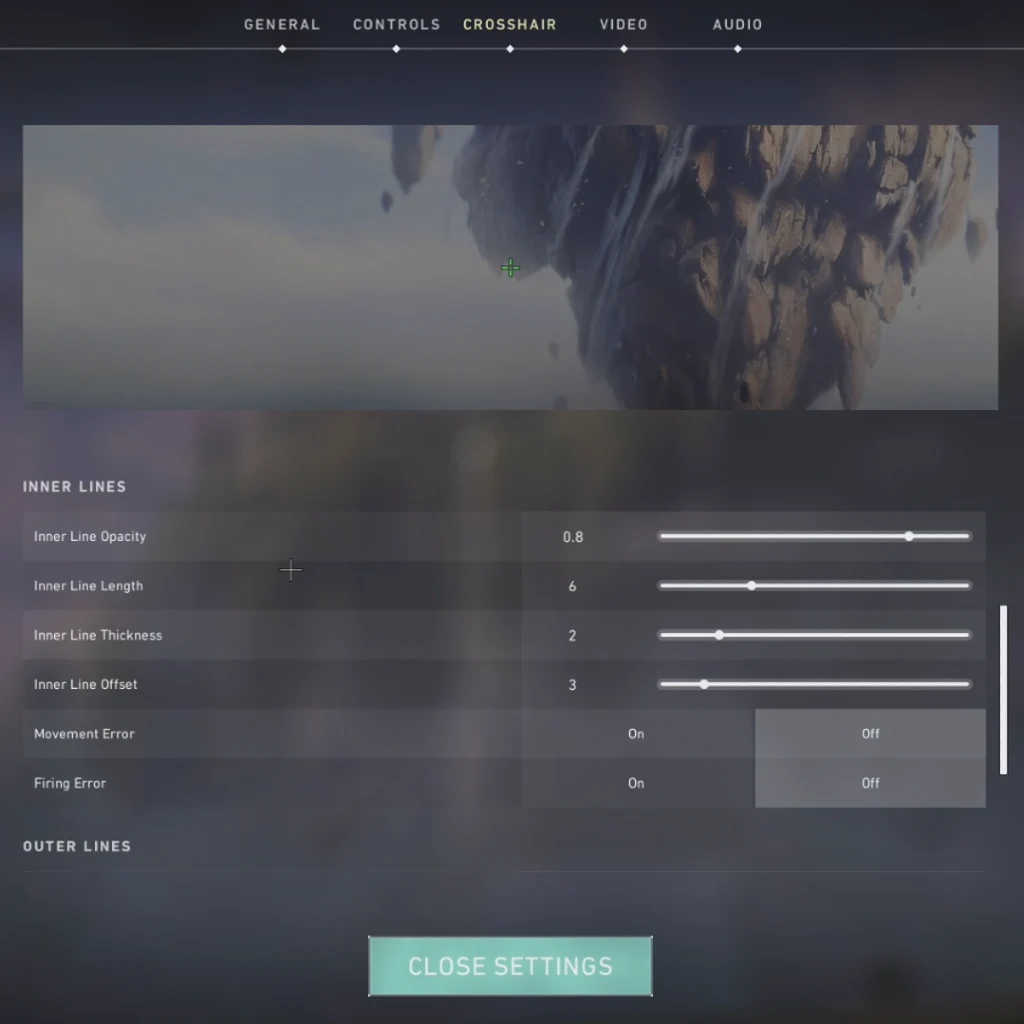
Thwifo Graphics Quality
| Material Quality | Low | Anti-Aliasing | None |
| Detail Quality | Low | Anisotropic Filtering | 1x |
| Texture Quality | Low | Improve Clarity | Off |
| UI Quality | Low | Bloom | Off |
| Vignette | Off | Distortion | Off |
| Vsync | Off | First Person Shadows | Off |
Thwifo Radar settings
| Rotate | Rotate / Based on Side |
| Keep Player Centered | Off |
| Minimap Size | 1.1 |
| Minimap Zoom | 0.9 |
| Minimap Vision Cones | On |
| Show Map Region Names | Never |
Thwifo Setup:
| Mouse | Logitech GPro Wireless |
| Keyboard | SteelSeries Apex Pro TKL |
| CPU | Intel 9900k |
| GPU | RTX 2070 |
| RAM | 16GB Corsair Vengeance (2x8GB @ 3000Mhz) |
| Monitor | Alienware AW2521HF |
| Mousepad | SteelSeries QCK+ |
| Resolution | 1600×900 |
| Headphone | Sennheiser G4ME ONE |
Conclusion
Don’t use pro player game settings as your settings; it won’t make you pro; find out what is good and comfortable for you.