XTR, a popular YouTuber with over 150k subscribers, is known for his impressive gameplay with the Valorant character Phoenix. But what many people may not realize is that XTR’s success is not just due to his skill and talent – it’s also due to his carefully crafted Valorant settings.
In the world of competitive gaming, even the slightest advantage can make a huge difference. And in a game like Valorant, where split-second decisions can mean the difference between victory and defeat, having the proper settings is essential.
XTR’s Valorant settings combine sensitivity, crosshair placement, and visual settings to give him an edge over his opponents. Here are some of the critical settings that he uses:
Table of Contents
XTR Sensitivity / Mouse Settings:
| DPI | 800 | 0.43 (Scoped)1 |
| eDPI | 344 | |
| Polling Rate | 1000 | 6 (Windows Pointer Speed) |
XTR Key bindings:
| Crouch | Left Ctrl |
| Walk | Left Shift |
| Jump | SPACE |
| Ability 1 | MB4 |
| Ability 2 | MB5 |
| Ability 3 | Q |
| Ultimate Ability | 5 |
| Primary Weapon | 1 |
| Secondary Weapon | 2 |
| Melee | 3 |
XTR Valorant Crosshair Settings:
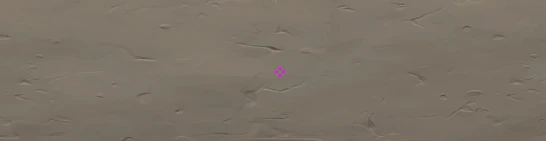
| Color | Pink |
| Outlines | OFF / 0 / 0 |
| Center Dot | OFF / 0 / 0 |
| Inner Lines | ON / 1 / 6 / 2 / 3 |
| Outer Lines | OFF / 0 / 0 / 0 / 0 |
| Fade / Movement / Firing Error | OFF / OFF |
| Crosshair Code | 0;P;c;6;h;0;0l;3;0o;2;0a;1;0f;0;1b;0 |
XTR uses a crosshair with a rainbow pink colour and a small size. He also prefers to have his crosshair static rather than dynamic, as it helps him to maintain consistent aim.
XTR Valorant Video Settings
| Resolution | 1920×1080 |
| Aspect Ratio | 16:9 |
| Nvidia Reflex | Enabled + Boost |
XTR Valorant Graphics Quality
| Material Quality | Low | Anti-Aliasing | Off |
| Detail Quality | Low | Anisotropic Filtering | Off |
| Texture Quality | Low | Improve Clarity | Off |
| UI Quality | Low | Bloom | Off |
| Vignette | Off | Distortion | Off |
| Vsync | Off | First Person Shadows | Off |
XTR uses a native resolution, making it easier to spot enemies in long-range areas. He also uses a yellow enemies colour, which can help to reduce visual distractions and improve focus.
XTR Radar settings
| Rotate | Rotate / Based on Side |
| Keep Player Centered | Off |
| Minimap Size | 1.1 |
| Minimap Zoom | 0.9 |
| Minimap Vision Cones | On |
| Show Map Region Names | Always |
XTR Setup:
| MousePad | Lenovo Legion XL Mousepad |
| Keyoard | Anne Pro 2 |
| Mouse | G Pro Wireless |
| Monitor | Lenovo Legion 240hz |
| Mic | Shure SM7B |
But it’s not just about having the correct settings – it’s also about practising and getting used to them. XTR spends much time in the Valorant practice range, working on his aim and movement. He also plays many games, constantly refining his skills and trying new strategies.
XTR’s dedication to his settings and practice is evident in his gameplay. Thanks to his precise aim and movement, he can easily make split-second decisions and execute complex plays. And his fans have taken notice – his comment sections are filled with compliments and questions about his settings.
Conclusion
XTR’s Valorant settings are vital to his success as a player and content creator. He can give himself an edge over his opponents by combining sensitivity, crosshair placement, and visual settings.
And by putting in the time and effort to practice and refine his skills, he’s become one of the best Phoenix players in the game. If you want to improve your Valorant settings and gameplay, XTR’s settings are worth trying out.
Remember to prioritize performance over aesthetics, choose settings that are comfortable and easy to use, and experiment to find what works best for you.
Don’t forget to subscribe to XTR on YouTube.











