Android phones are gradually surpassing consoles and laptops as standard devices for playing video games. It is true that they are not as powerful as some of them, but enough to run high-quality games. In fact, they are more powerful than before consoles and can run games before. Let’s see how we can play GameBoy Advance (GBA) or GameBoy Color games, like Pokemon or Super Mario Bros, on an Android mobile.
It is not necessary for the device to be powerful, the resources consumed are not very high, and any game can be run on almost any Android model. Of course, there may be some title not compatible with the emulator, although in principle there are no problems with 90% -95% of the games. We will use My Boy! as an emulator, for the ease of this to not have to use create, or download, or use the console’s BIOS.
We download and install My Boy! on our Android device. There are two versions, one free and one paid. One of the advantages of the paid version is that it allows us to save the game at any time of the game from the emulator itself, and not have to wait to be able to do it at a certain moment of the game, you know that in some titles you can not Do halfway through a certain mission or event. Although this option is supposed to be paid, we have been able to execute it in the free version of the application. Another advantage is that in the paid version the game time can be accelerated, although this function is also operative in the free application, which makes us think that the only difference is advertising.
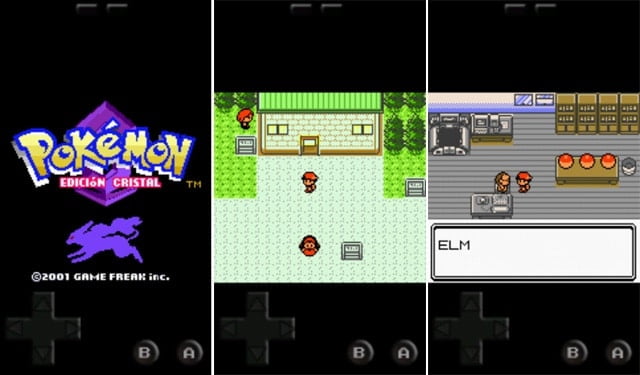
In any case, once we download and install My Boy!, in a paid or free version, we will only have to open it and find the ROM of the game we want to run. It must be remembered and clarified that using a ROM of a game that we have not bought and possessed may not be legal, so this is the responsibility of the user. We can find Gameboy Color and Gameboy Advance ROMs in Free Roms, as well as other old consoles. We save this ROM in the device memory and use the My Boy browser ! to locate and open it.
From there, everything that remains is simple, we have the control crosshead and the two action buttons in the lower zone, and the Select and Start buttons in the upper zone. The menu button displays the options, where we can save and load games in a very simple way.
My boy! Free is free and we can download it now from Google Play. The paid version of My Boy! It costs 4.49 $ and is also available on Google Play. It is a very fast and very functional emulator for Android that allows us to easily play Gameboy Advance and Gameboy Color games.




