Have you recently played Fortnite and thought the game didn’t look like it used to be? Does it seem slow, and something is wrong?
Now Epic Games added a new performance mode for all PC gamers in this game update.
The trade-off is that the game will not be as attractive in terms of quality; however, it will reduce the load on the GPU and CPU. Fortnite performance mode is entirely optional.
Table of Contents
What Is Fortnite Performance Mode?
Fortnite’s performance mode allows you to reduce graphics detail and resolution for a noticeable performance improvement, and, according to the development team, Fortnite runs even more than 30fps depending on the device you’re playing on.
To further help gamers who decide to enable this mode (which will not be compatible with Save the World but only with the battle royale and the creative mode) comes the possibility of eliminating the high definition textures.
How To Enable Fortnite Performance Mode?
To enable/disable high-resolution files, follow these instructions.
- Open the Epic Games launcher.
- Click on Library.
- Look for Fortnite and click on the three dots on the side.
- Click Options.
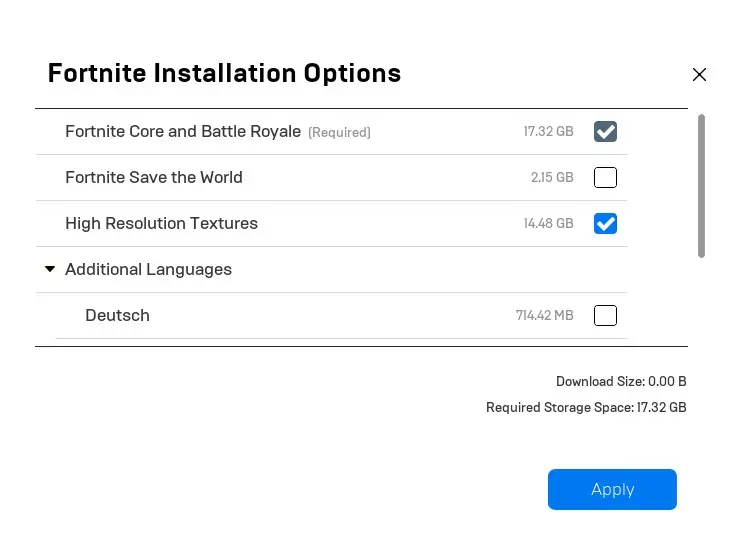
- Uncheck the box next to “High Resolution Textures” which means that they will not be downloaded.
- Then click on Apply. (Fortnite will have erased about 14 GB of the game on the hard drive, which will make the title weigh less and be more manageable for the PC.)
- Now launch Fortnite and go to the Display tab.
- Switch the rendering mode to PERFORMANCE (ALPHA) and apply.
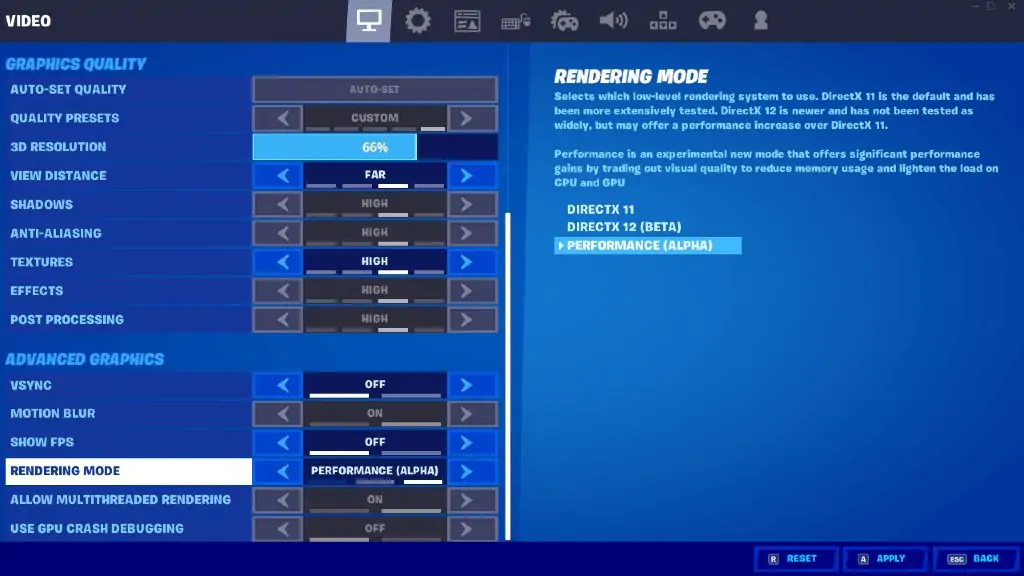
For gamers with lower adaptability settings or resolutions, this can save a lot of disk space in exchange for a small loss of in-game quality.
Conclusion
That’s a pretty massive increase. You don’t need a dedicated GPU, but it will help balance the system load and provide a much smoother experience. Good luck.
Note that Fortnite performance mode is perfect for those who have a hard time running the game on high settings. If you already have a reasonably heavy rig, there is no need to enable this new optional mode.




