Extesyy is a top Apex Legends controller movement player. His ability to make precise movements and aim with a controller is unmatched.
He’s able to take out opponents quickly and efficiently with his ninja-like movement.
You should try his controller settings and tweak them as per your preference. We made a list of Extesyy apex controller settings for you. Let’s dive into the settings!
Table of Contents
Extesyy Apex Legends Controller Settings
Controller Layout: Controller Presets
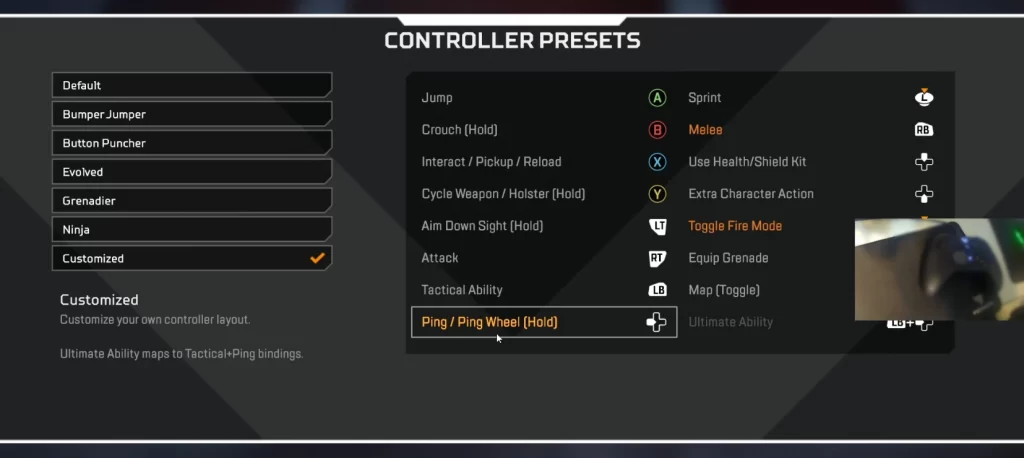
| Stick Layout | Default |
| Interact/Reload Button | Tap to Use and Reload |
| Crouch Button | Hold |
| Aim Button | Hold |
| Survival Slot Button | OFF |
| Trigger Deadzones | None |
| Menu Cursor Speed | 80% |
| Vibration | Off |
Extesyy ALC(Advanced Look Controls)/Custom Look Controls
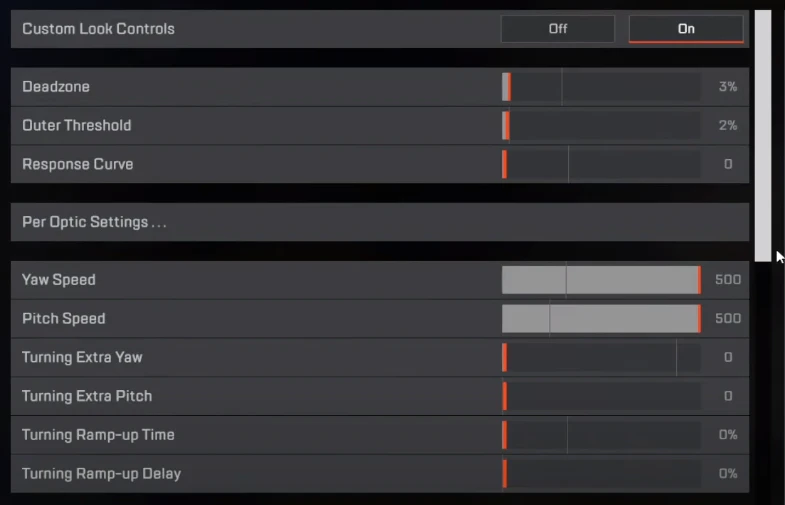
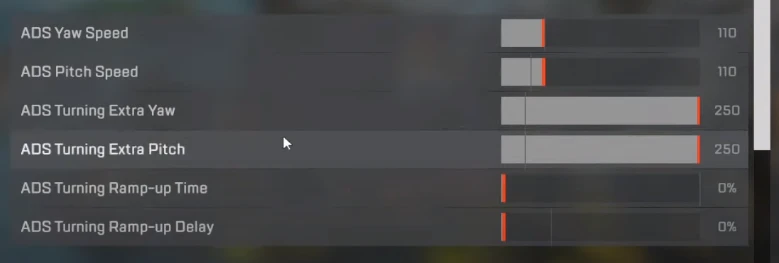
Extesyy Apex Legends Video Settings
| FOV | 110 |
| Resolution | 1920×1080 |
| Aspect Ratio | 16:9 |
| Nvidia Reflex | Enabled + Boost |
| Graphics Settings | Everything Low for better FPS |
Extesyy Setup
| Headset | Apple Ear Phones |
| Mouse | G Pro Superlight |
| Controller | Elite Series 2 |
| Processor | 11 Gen i9 |
| GPU | rtx 3070ti |
Conclusion
Do not copy the exact Extesyy’s settings; it will ruin your gameplay, but you can use some of his settings and tweak them as you feel comfortable, and don’t forget to Subscribe to his youtube channel.











