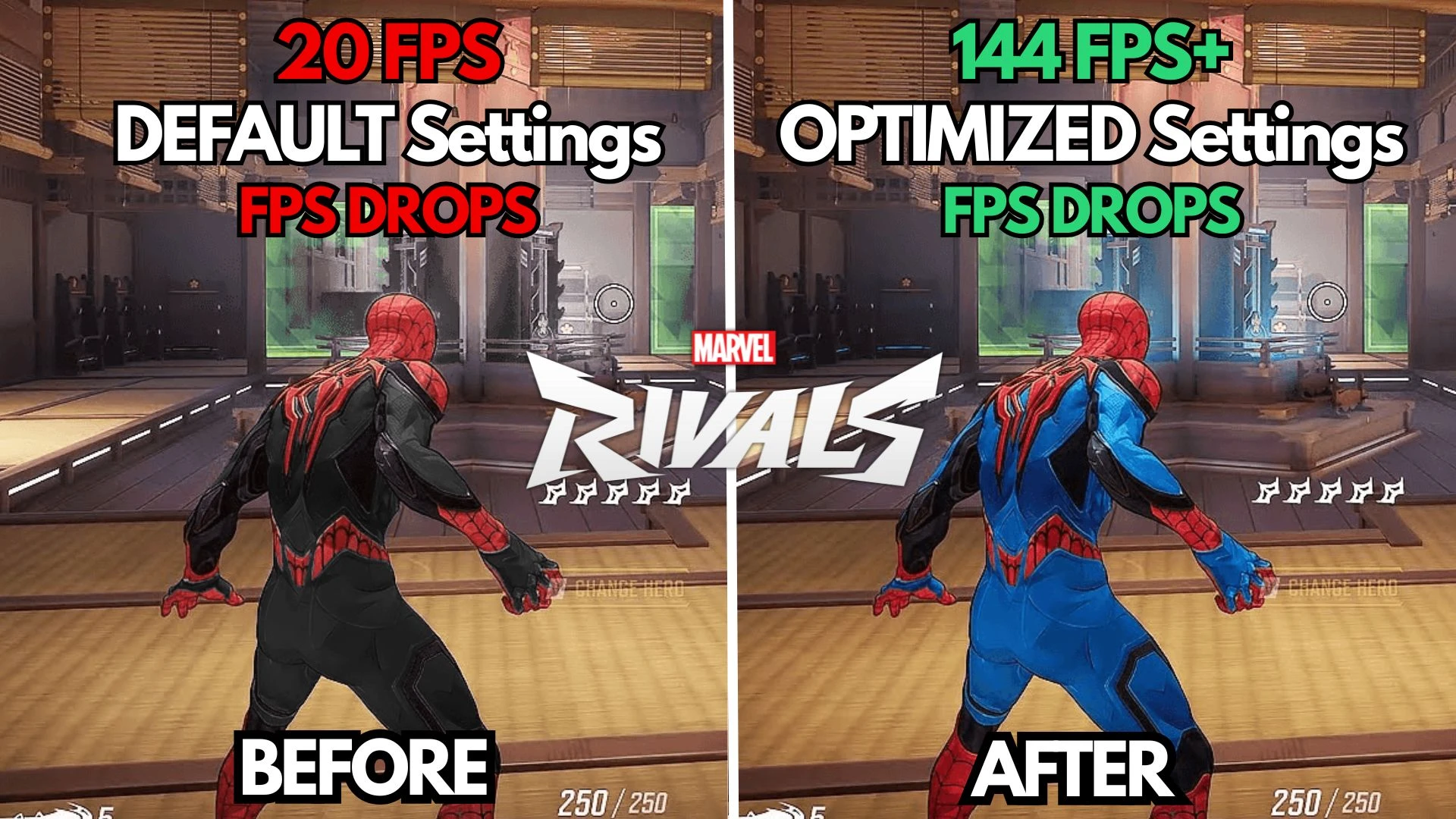If you’re experiencing lag, stuttering, or sudden FPS drops while playing Marvel Rivals, you’re not alone. Even with a decent PC, background services, system limitations, and poor optimisation can drag your performance down.
That’s why we’ve created the Marvel Rivals FPS Boost Pack—a complete set of tweaks and tools that can dramatically improve your game’s performance on any system, from low-end PCS to gaming rigs.
This pack has been carefully designed to help you get the smoothest experience possible, whether you’re in competitive matches or just enjoying the game casually.
Table of Contents
Download the Marvel Rivals FPS Boost Pack
Inside the folder, you’ll find detailed instructions on how to apply each tweak. Most optimizations are just a double-click away—no advanced knowledge needed.
What’s Included in the Pack?
Here’s what you get inside the Marvel Rivals FPS Boost Pack:
CPU Priority Optimizer
Choose between Intel and AMD optimizations. These registry files set your CPU to prioritise game processes correctly for smoother gameplay.
RAM Optimization Presets
Select RAM tweaks based on your system’s memory (e.g., 8GB, 16GB, or 32GB). Maximise your memory performance with one click.
Rivals Priority Tweaks
Set the Marvel Rivals process to run at high, above normal, or normal priority for more stable frames. (You can ask us for custom suggestions based on your PC specs.)
Disable Unwanted Services
This folder includes a list of background Windows services you don’t need while gaming. Disabling them frees up RAM and CPU resources instantly.
Input Latency Fix
Includes two powerful scripts to reduce input lag by disabling unnecessary timing features like HPET and synthetic timers.
Temporary File Cleaner
A one-click .bat file to clean junk files and cache from your system. Safe to use anytime to free up disk space and speed things up.
MSI Mode Utility
Optimize how your GPU handles system interrupts. Just one checkmark and priority adjustment can significantly improve stability.
Quick CPU Setup
Unlock full performance from your CPU by unpacking cores and setting your PC to Ultimate Performance mode. All explained step-by-step inside the pack.
Revert Files Included
Changed your mind? No worries. Every tweak comes with a reset option so you can revert to default settings in seconds.
Conclusion
Don’t let lag ruin your experience in Marvel Rivals. With this FPS Boost Pack, you’ll unlock the true potential of your system, fix annoying stutters, and enjoy smoother, more responsive gameplay. Whether you’re running on older hardware or a gaming beast, this pack will help you get the most out of every frame.
Give it a try and feel the difference!
Have questions or want a custom setup based on your PC specs? Drop a comment—we’re here to help!