Tekken Tag Tournament 2 is one of the most beloved entries in the Tekken franchise. Originally released on consoles like the PlayStation 3, Xbox 360, and Nintendo Wii U, it combines stunning visuals, fast-paced action, and deep gameplay mechanics.
While it was never officially released on Android, modern advancements in emulation technology now make it possible to play this iconic game on Android smartphones using the Cemu Emulator—an emulator originally built for Wii U titles.
Though Cemu was designed for Windows, recent unofficial ports for Android allow gamers to play Wii U games on their mobile devices. In this article, we’ll walk you through the steps to install and play Tekken Tag Tournament 2 on Android using the Cemu emulator.
Table of Contents
What is Cemu Emulator?
Cemu is a highly advanced emulator that allows you to play Nintendo Wii U games on non-Wii U platforms. Initially developed for Windows, Cemu supports many high-profile Wii U games such as The Legend of Zelda: Breath of the Wild, Mario Kart 8, and of course, Tekken Tag Tournament 2.
While there’s no official Android version of Cemu from the developers, community builds and ports have emerged that bring decent performance and playability to Android devices—especially powerful ones.
Minimum Requirements
Before jumping into the setup, make sure your Android device meets these minimum system requirements:
Hardware Requirements:
-
CPU: Snapdragon 8+ Gen 1 or equivalent (Dimensity 9200, Exynos 2200, etc.)
-
RAM: 8GB or higher (12GB recommended)
-
GPU: Adreno 730 or better
-
Storage: At least 10GB free space (game files can be large)
Software Requirements:
-
Operating System: Android 11 or higher
-
Cemu Android Port (Unofficial build)
-
Wii U Game Dump of Tekken Tag Tournament 2 (WUD, WUX, or Loadiine format)
-
File Manager App: For navigating and moving files
-
Controller (Optional): For better gameplay experience
Disclaimer
Before proceeding, make sure you legally own the original game. Downloading or using pirated ROMs is illegal and unethical. You must dump your game from a Wii U console you own using software like Wii U USB Helper or dumper tools.
Step-by-Step Guide to Play Tekken Tag Tournament 2 on Android
Step 1: Download the Cemu Emulator for Android
Since the official developers of Cemu have not released an Android version, you’ll need to download an unofficial community port of Cemu APK.
You can search for trusted sources on platforms like GitHub or emulation forums. Be careful to avoid malicious APKs. Verify file hashes or rely on community-recommended links.
Note: Look for “Cemu Android unofficial port” or “Cemu for Android GitHub” using your preferred browser.
Step 2: Install the APK
-
Once downloaded, go to your device’s Downloads folder.
-
Tap the APK file and allow your browser or file manager to install third-party apps if prompted.
-
Complete the installation process.
Step 3: Obtain and Transfer the Game Files
Using your Wii U console or your PC:
-
Dump your legally owned Tekken Tag Tournament 2 copy into WUX or WUD format.
-
Transfer the game file and any necessary meta/config folders to your Android device.
-
Place them in a folder named something like
/storage/emulated/0/WiiUGames/TTT2/.
Tip: Use a USB-C flash drive or Wi-Fi transfer apps like CX File Explorer for large files.
Step 4: Open Cemu and Set Up
-
Launch the Cemu Emulator on your Android device.
-
Grant any storage access permissions.
-
Tap on the “+” icon or “Open Directory” to locate the folder where the game is stored.
-
Cemu should detect and list Tekken Tag Tournament 2.
-
Tap the game title to begin loading.
Optimizing Settings for Best Performance
Cemu Android ports come with various options. Here are the optimal settings:
Graphics Settings:
-
Graphics API: Set to Vulkan (better performance and fewer graphical bugs).
-
Triple-core recompiler: Enabled (improves rendering and frame pacing).
-
Upscale Filter: Bilinear or nearest for better clarity.
-
Resolution Scale: Start with 1x; increase to 2x if you have a high-end device.
Audio Settings:
-
Enable Async Audio to reduce stutters.
-
Use Linear Resampling for smoother sound.
Controller Setup:
-
Tap the controller icon or go to settings > input.
-
Map touch buttons or connect a Bluetooth controller (e.g., Xbox, PS4, or Android-compatible gamepads).
Gameplay and Performance
If you’re using a flagship phone like the Redmi K60, Poco F5, or Samsung Galaxy S23, you can expect solid performance, even up to 60 FPS in many scenes.
Users have reported smooth gameplay with minimal input delay, especially with Vulkan and triple-core recompilation enabled. However, mid-range devices may experience lag, especially during tag transitions or high-effect stages.
Pro Tip: Lower resolution or enable FPS limiters if your phone heats up.
Troubleshooting Common Issues
| Issue | Solution |
|---|---|
| Black screen | Make sure Vulkan is selected as the graphics API |
| Invisible characters | Enable triple-core recompiler |
| Game crashes on load | Recheck game dump and verify file integrity |
| No audio | Enable async audio or restart emulator |
| Controller input not registering | Reconnect and remap in settings |
Is It Worth It?
Playing Tekken Tag Tournament 2 on Android feels surreal, considering the game’s original console requirements. With proper hardware and emulator tweaks, the experience is quite close to the original, if not better in terms of portability.
Whether you’re a nostalgic fan or a new player looking to explore Tekken’s rich history, playing TTT2 on Android is a fun and impressive demonstration of how far mobile technology has come.
Conclusion
Thanks to emulator development and powerful Android hardware, it’s now possible to relive classic console experiences like Tekken Tag Tournament 2 on the go. Although setting it up might seem complicated at first, following the steps in this guide will help you play the game smoothly on your device.
Remember to support developers by owning the games you play and always be cautious with unofficial emulator builds. With that said, happy gaming—and let the Tekken battles begin!




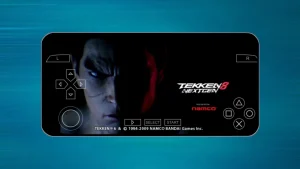







I like Tekken tag 2