Do you like taking pictures from Mobile? You can try GCAM which enhances the quality of your photos better than the native camera app.
GCam is now available on the Redmi Note 11S. It comes with many exciting features like Cinematic Pan, Night Sight Portrait Mode, Quick Zoom, and enhanced Super Res Zoom, among the new features in Google Camera 8.4 for the Redmi Note 11S.
The latest Google Camera mod, GCam 8.4, is based on the Android 11 camera software. The app’s most significant features are only available on Pixel devices. The app’s developers have done an incredible job making it available on a wide range of Android devices.
We’re just as curious as you are to see if GCam outperforms the official camera software on the Redmi Note 11S. Whenever a new smartphone is released, the GCam app is always ported. So, in this tutorial, we’ll show you how to Download the GCam series for your Redmi Note 11S.
Table of Contents
Download Google Camera (GCam 8.4 APK) For Redmi Note 11S?
There are two functional variants of the GCam app. Arnova8G2 and BSG maintain them. Both devs have upgraded their GCam mods to use Google Camera 8.4 as a base, and they should work on the Redmi Note 11S without issue.
How To Install Google Camera GCam 8.4 On Redmi Note 11S?
As previously mentioned, the Redmi Note 11S comes with two Google Camera options. Both options work well, although one can be better than the other. The only way to figure out which one works best for your phone is to install both and try them out.
- When the download is finished, double-click the file to open it. If necessary, enable unknown sources.
- Click install and wait for the installation to complete.
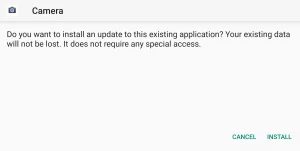
- When you’re finished, click done, and you’ll be able to open the app from the App drawer.
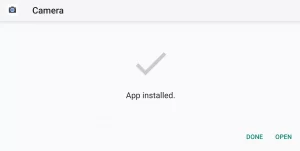
GCam 8.4 offers everything that was there with the previous releases. It also introduces the following features.
- Quick Zoom
- Cinematic Pan
- Improved Super Res Zoom
- Night Sight Portrait Mode
Night Sight, Astrophotography, and other popular GCam features are now available. By navigating to Settings > Advanced, you can activate them.
Other Versions
Working Features
- Astrophotography mode
- Portrait mode (Rear camera)
- EIS (Electronic Image Stabilization)
- Standard Photo mode
- Panorama
- Photosphere
- Video
Known Issues
- The app crashes when you turn on the front camera in Astrophotography mode.
- The app crashes when you turn on the front camera in portrait mode.
- The front camera does not work in standard photo mode.
- The time-lapse does not function.
- When you turn on slow motion, the app crashes.
Conclusion
The above port works on the Redmi Note 11S; however, a few issues should be addressed in future versions. Please post a comment below if you have any problems, and we will respond; if you have another functional port, please mention it.










