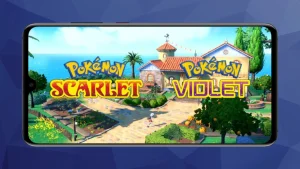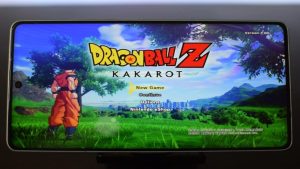Palworld has quickly become a gaming sensation, capturing the hearts of players with its unique blend of survival gameplay and charming creatures inspired by Pokémon.
With its engaging mechanics and vibrant graphics, it has attracted millions of fans worldwide. If you’re looking to enjoy this captivating game on your mobile device, you’re in luck.
This guide will walk you through two effective methods for playing Palworld on your phone using cloud gaming services: StarParks and Xbox Cloud Gaming.
Table of Contents
Method 1: Playing Palworld with StarParks Cloud Gaming
StarParks Cloud Gaming is a cloud gaming service that allows you to run PC games on your mobile device. Here’s how you can use StarParks to play Palworld:
Step 1: Download the StarParks App
- Visit the Google Play Store:
- Open the Google Play Store on your mobile device or you can click the above widget.
- Search for “StarParks Cloud Gaming” using the search bar.
- Install the App:
- Find the StarParks app in the search results and tap “Install.”
- Wait for the installation process to complete.
Step 2: Subscribe to the SVIP Membership
- Open the StarParks App:
- Launch the StarParks app once it is installed on your device.
- Choose the Membership Plan:
- Navigate to the subscription section within the app.
- StarParks offers two plans:
- VIP Membership: Costs 0.99 dollars (approximately 95 rupees), providing unlimited access to games for one week.
- SVIP Membership: Also priced at 0.99 dollars but valid for only 2 days. This plan is necessary for playing Palworld due to its high popularity.
- Purchase and Activate SVIP:
- Select the SVIP membership plan and proceed with the payment.
- Once payment is complete, your SVIP membership will be activated.
Step 3: Start Playing Palworld
- Launch Palworld:
- Within the StarParks app, search for Palworld in the list of available games.
- Tap on Palworld to launch the game.
- Gameplay:
- Enjoy playing Palworld on your mobile device.
- The game should run smoothly with high graphics settings, though occasional ping or lag might be noticeable.
Step 4: Considerations for Extended Play
- Short-Term Access: The SVIP membership is ideal for short-term access. If you want to play Palworld beyond the 2-day period, you may need to purchase additional SVIP memberships or consider other options.
- Cost Efficiency: For longer gameplay, the cost may become substantial, so evaluate your gaming needs accordingly.
Method 2: Playing Palworld with Xbox Cloud Gaming
Xbox Cloud Gaming has recently added Palworld to its roster, providing another way to enjoy the game on mobile devices. Here’s a step-by-step guide to using Xbox Cloud Gaming:
Step 1: Obtain an Xbox Cloud Gaming Pass
- Purchase a Gift Card Key:
- The standard Xbox Cloud Gaming pass costs around 600 rupees per month.
- For a more affordable option, you can purchase a United States Xbox Cloud Gaming gift card key for approximately 183 rupees.
- A purchasing link for the gift card key is often available in the video description of related guides.
- Redeem the Gift Card Key:
- Visit the Xbox Cloud Gaming website.
- Redeem the gift card key by following the instructions provided on the website to activate your pass.
Step 2: Download the Xbox App
- Access the App Store:
- Open the Google Play Store (for Android) or Apple App Store (for iOS) on your mobile device.
- Install the Xbox App:
- Search for “Xbox” and locate the Xbox app.
- Tap “Install” to download and install the app.
Step 3: Start Playing Palworld
- Log In:
- Open the Xbox app and log in using your Xbox account credentials.
- Access Cloud Gaming:
- Navigate to the Xbox Cloud Gaming section within the app.
- Search for Palworld in the list of available games.
- Launch and Play:
- Select Palworld and start playing directly from your mobile device.
Step 4: Considerations for Xbox Cloud Gaming
- Monthly Pass Cost: The standard Xbox Cloud Gaming pass is more expensive than the StarParks option but provides access to a wide range of games.
- Extended Gameplay: The Xbox pass may be more suitable if you plan to play multiple games or use the service for an extended period.
Palworld Gameplay
Conclusion
Playing Palworld on mobile devices is feasible through cloud gaming services like StarParks and Xbox. StarParks offers a budget-friendly, short-term solution, while Xbox provides a comprehensive gaming experience with a higher cost but access to a broader range of games. Depending on your gaming preferences and budget, choose the method that best suits your needs and immerse yourself in the enchanting world of Palworld on your mobile device.