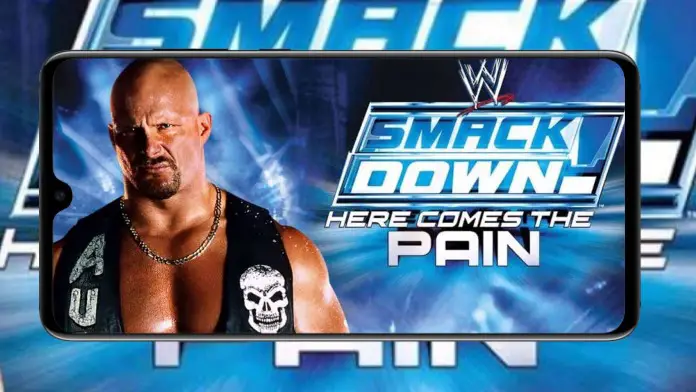Do you remember playing Smackdown Here Comes the Pain on your PlayStation 2? Do you miss those days when you used to enjoy the adrenaline rush of fighting with your favourite WWE wrestlers? The good news is that you can still enjoy this game on your Android device. This article will guide you through playing Smackdown Here Comes the Pain on Android using AetherSX2, a PlayStation 2 emulator.
Table of Contents
What is AetherSX2?
AetherSX2 is a PlayStation 2 emulator that allows you to play PS2 games on your Android device. It is a powerful emulator that provides high-quality graphics and smooth gameplay. With AetherSX2, you can play your favourite PS2 games on your Android device without lag or performance issues.
Requirements
Before we start, make sure you have the following requirements:
- AetherSX2 emulator
- Smackdown Here Comes the Pain ISO file
- Android device with at least 2GB RAM and 4GB free storage
- Gamepad or controller (optional)
Steps to Play Smackdown Here Comes the Pain on Android using AetherSX2.
Follow these steps to play Smackdown Here Comes the Pain on your Android device using AetherSX2:
- Download and install the AetherSX2 emulator on your Android device.
- Download Smackdown Here Comes the Pain ISO file from a reliable source.
- Open AetherSX2 and click “Add Games” to add the Smackdown Here Comes the Pain ISO file to the emulator.
- Once the game is added, click on it to start playing.
- Configure the game settings according to your device specifications for optimal performance.
- Use the on-screen gamepad or connect a physical gamepad or controller to enjoy the game.
- You can play Smackdown Here Comes the Pain on your Android device.
Tips for Optimal Gameplay
To ensure optimal gameplay, follow these tips:
- Use a device with at least 4GB RAM and 8GB free storage.
- Close all background apps and free up memory before playing.
- Configure the game settings according to your device specifications.
- Connect a gamepad or controller for better control and a gaming experience.
- Adjust the graphics settings for better performance or quality, depending on your preference.
Conclusion
Now you can enjoy playing Smackdown Here Comes the Pain on your Android device using AetherSX2. Follow the steps mentioned in this article and enjoy the adrenaline rush of fighting with your favourite WWE wrestlers. With AetherSX2, you can also enjoy other PS2 games on your Android device.
FAQ
Is AetherSX2 legal?
AetherSX2 is permitted, but downloading copyrighted games without the owner’s permission is illegal.
Can I play other PS2 games on AetherSX2?
Yes, AetherSX2 supports many PS2 games. You can add and play your favourite games on the emulator.
Can I connect a physical gamepad or controller to my Android device?
You can connect a physical gamepad or controller to your Android device via USB or Bluetooth.
What are the minimum device requirements for AetherSX2?
AetherSX2 requires at least 2GB RAM and 4GB free storage for optimal performance.
Can I save my game progress on AetherSX2?
You can save your game progress on AetherSX2 and resume playing from where you left off.