Valorant allows players to customize many features, like the crosshair settings, to match their preferences.
The developers have made sure that the game stays as fresh, user-friendly and fun as possible, ensuring that everyone can have a great time playing it.
With a wide variety of options in the game, players will be able to tweak the game to their liking and create the perfect playing experience for themselves.
With that much crosshair customization, we can get a new trendy Heart crosshair in Valorant.
So, let’s dive into the love dart!
Table of Contents
How to Create a Heart Crosshair in Valorant
To make heart crosshair in Valorant, follow the steps below:
- Press the “ESC” key when you are in the lobby, then click the gear icon in the upper corner of the screen.
- Go to “Settings.”
- Choose the tab that shows “Crosshair.”
- Adjust the sliders value that is given below.
Valorant Heart Crosshair Settings
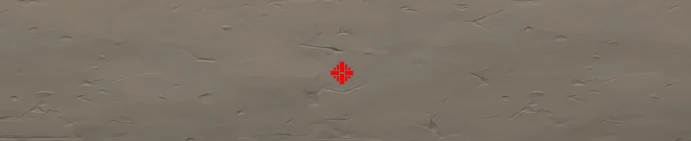
| Color | Red |
| Outlines | On |
| Outline Opacity | 0.1 |
| Outline Thickness | 1 |
| Center Dot | On |
| Center Dot Opacity | 0 |
| Center Dot Thickness | 1 |
| Override Firing Error Offset With Crosshair Offset | On |
| Override All Primary Crosshairs With my Crosshair Offset | Off |
Inner Lines
| Show Inner Lines | On |
| Inner Line Opacity | 1 |
| Inner Line Length | 5 |
| Inner Line Thickness | 10 |
| Inner Line Offset | 3 |
| Movement Error | Off |
| Firing Error | Off |
Outer Lines
| Show Outer Lines | On |
| Outer Line Opacity | 1 |
| Outer Line Length | 10 |
| Outer Line Thickness | 4 |
| Outer Line Offset | 1 |
| Movement Error | Off |
| Firing Error | Off |
| Valorant Heart Crosshair Code | 0;P;c;7;o;0.1;d;1;z;1;a;0;m;1;0t;10;0l;5;0a;1;0f;0;1t;4;1l;10;1o;1;1a;1;1m;0;1f;0 |
Conclusion
Valorant offers a great deal of crosshair customization to have fun in unrated. We can get creative and make trendy crosshair designs like a heart with these options.
But don’t use this crosshair in competitive matches. It will impact your aim by covering the enemies’ heads; however, check out our Best Valorant Crosshair Settings in 2022 to choose a better crosshair.
Thanks for reading!



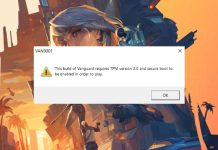
![How to Play Valorant Smoothly on UHD 620 GPU [120 FPS Guaranteed] Play Valorant Smoothly on UHD 620](https://techynicky.com/wp-content/uploads/2023/05/Play-Valorant-Smoothly-on-UHD-620-218x150.jpg)