Are you looking for unique crosshairs in Valorant and keeping the game looking fresh?
Riot Games now allows us to keep multiple crosshairs as different profiles, allowing us to switch between them quickly so we can try many cool-looking crosshairs while in a match to flex on the spectating teammates.
We have gathered trendy cool looking crosshairs from TikTok and other sources on the internet for you. Here are the most unique crosshairs in Valorant.
- Checkout: Best Valorant Crosshair Settings to use.
Table of Contents
1. Smiley
The Valorant creative smiley face crosshair is made possible by additional features added to the crosshair customization panel in the Valorant 3.03 patch. Here’s a step-by-step instruction to creating a new Valorant Smiley Face.
Inner Lines Settings
- Show Inner Lines: On
- Inner Line Opacity: 1
- Inner Line Length: 6
- Inner Line Thickness: 10
- Inner Line Offset: 0
Outer Lines Settings
- Outer Line Opacity: 0
- Outer Line Length: 3
- Outer Line Thickness: 3
- Outer Line Offset: 0
2. Among US
Among Us is a video game that offers an adorable tiny character on a spaceship and two imposters, similar to the classic “The Assassin” that we used to play in cards. In Valorant, players are now introducing imposters among us in the form of little sus crosshair.
Center Dot Settings
- Center Dot: On
- Center Dot Opacity: 1
- Center Dot Thickness: 3
Inner Lines Settings
- Show Inner Lines: On
- Inner Line Opacity: 1
- Inner Line Length: 1
- Inner Line Thickness: 6
- Inner Line Offset: 3
- Show Outer Lines: Off
Outer Lines Settings
- Outlines: Off
3. X Crosshair
Outer Lines Settings
- Outlines: Off
Center Dot Settings
- Center Dot: On
- Center Dot Opacity: 1
- Center Dot Thickness: 2
Inner Lines Settings
- Show Inner Lines: On
- Inner Line Opacity: 1
- Inner Line Length: 1
- Inner Line Thickness: 6
- Inner Line Offset: 1
4. TikTok
Outer Lines Settings
- Outlines: On
- Outline Opacity: 0.5
- Outline Thickness: 1
Center Dot Settings
- Center Dot: Off
Inner Lines Settings
- Show Inner Lines: On
- Inner Line Opacity: 1
- Inner Line Length: 3
- Inner Line Thickness: 1
- Inner Line Offset: 2
Outer Lines Settings
- Show Outer Lines: On
- Outer Line Opacity: 0.5
- Outer Line Length: 1
- Outer Line Thickness: 10
- Outer Line Offset: 40
5. Random Crosshairs From Reddit
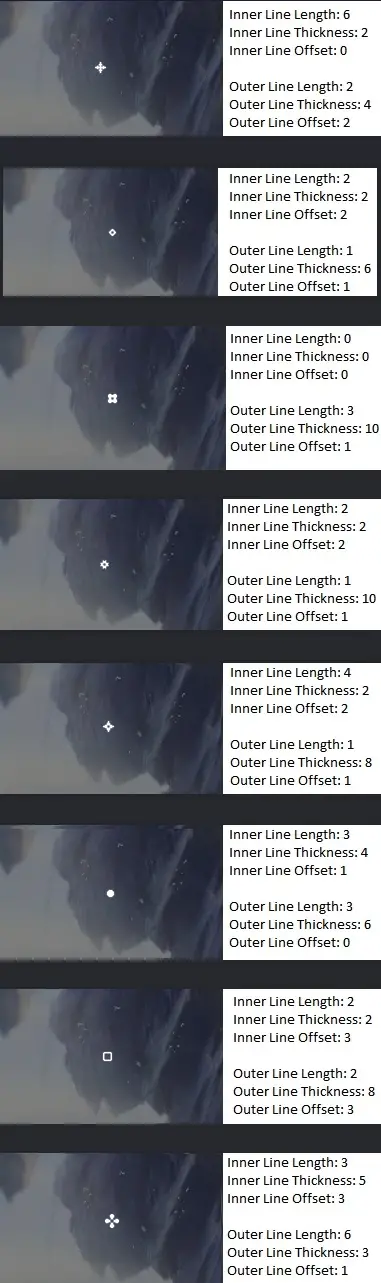
Conclusion
These are the crosshairs for not meant to play in a competitive match, but you can switch between these thanks to the new multi-crosshair profile feature that riot games just added in the Valorant. If you find the most helpful, don’t forget to share it with your teams.



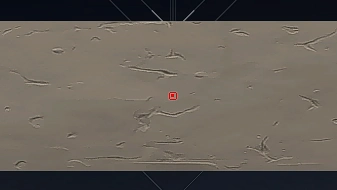
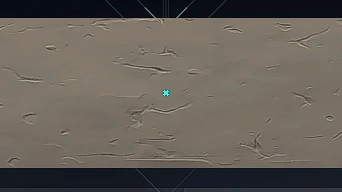


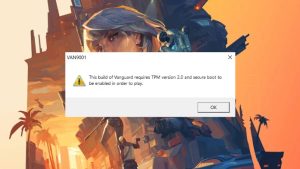
![How to Play Valorant Smoothly on UHD 620 GPU [120 FPS Guaranteed] 14 Play Valorant Smoothly on UHD 620](https://techynicky.com/wp-content/uploads/2023/05/Play-Valorant-Smoothly-on-UHD-620-300x169.jpg)






